Add-In: WHS Backup Database-Backup
A new add-In called WHS Backup Database-Backup (WHSBDBB), allows you to backup the WHS Backup Database which stores all your client PC backups. This is a feature MS promised back at CES 2008 but unfortunately it did not make it to Power Pack 1 PP1. Author Alex Kuretz has basically automated the manual steps defined in the WHS Backup documentation.
Features:
- Enable duplication for the WHS computer backup database
- Enable duplication of Backups created by BDBB stored in Server Storage
- Backup the WHS Backup Database to an Application Folder within the WHS
server storage, a WHS Backup drive, or another drive connected to the server - Restore backups created by BDBB
Known Issues:
- Canceling a backup can take a while (several minutes), as the copy of the
current 4GB chunk must complete before the cancel can be completed. - Your server is under a heavy load during this process, and so may have
decreased performance for streaming, slow Console response, etc. - While relatively simple in design and application, this software has not been
tested very extensively, so please report bugs and feedback! - English is currently the only supported language, though this add-in should
install and work correctly on non-English versions of WHS.
More information is available from MediaSmartServer.net
Share this WHS Article with Others:
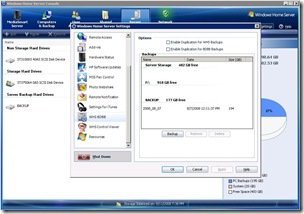




backups of backups ftw. looks good.
G’day, Question rather than comment. Can the saved backup be recognised by a reloaded whs program. ie if I have a catastrophic failure on the server & need to reinstall, will the new install recognise & be able to use the backups from this add-in? regards, George
@George Hawthorn
Absolutely. I’m in the middle of a rebuild to get AHCI working on my homebrew WHS box, and I’m doing exactly this. You reload the OS, reinstall the addin and restore your db.