Acer Aspire Revo R3610 review
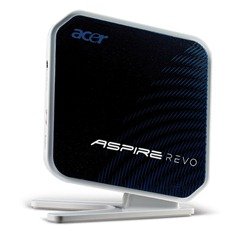 Today we have a bit of a departure over previous hardware reviews, as the Acer Revo R3610 isn’t specifically designed or sold as a Windows Home Server. We thought that as it was such a neat and compact box, with good spec hardware it might make a handy and capable little server.
Today we have a bit of a departure over previous hardware reviews, as the Acer Revo R3610 isn’t specifically designed or sold as a Windows Home Server. We thought that as it was such a neat and compact box, with good spec hardware it might make a handy and capable little server.
The Acer Revo R3610’s day job when it isn’t moonlighting as a Windows Home Server is what I can only describe as a netbook without a screen; not the fastest PC you can buy, but small and capable of allowing its users to surf the Internet and know that it will run most of the things they will want.
It is designed to either sit on top of a desk, or by using the supplied VESA mount, hide itself around the back of your LCD TV, giving your TV the power of the Internet. This internet enabling of an existing TV is made even easier with the supplied wireless keyboard and mouse.
Hardware
At its heart, the R3610 has an Intel Atom N330 running at 1.6Ghz and an NVIDIA ION chipset providing the graphics. Storage options vary depending on model, but RAM at 2Gb or 4GB and hard disk at 250gb or 500gb seems to be the order of business if you look around online stores for one. Finally we also have built in wireless networking.
There are plenty of ports and connections on the R3610, which is really helpful for its forthcoming transformation into a home server. Top of the list is an eSATA connection followed by no less than six USB 2.0 ports with a Gigabit LAN RJ45 bringing up the rear.
The less useful connections from a server point of view are a VGA and HDMI monitor connections, headphone and microphone jacks, optical SPDIF and a multi-in-one card reader (supporting Memory Stick, MMC, SD or xD).
Day Job
In its day job, this is a great little device. Safely screwed to the back of an LCD TV, the R3610 just peeps its power switch over the top of the screen so you don’t have to grope around the back to turn it on. With similar attention to detail, the multi-card slot and some USB ports are up facing so you can insert memory into them without having to resort to moving the TV.
The supplied keyboard and mouse seem up to the job, and were stylish and of good enough quality so not to disgrace your TV.
Windows 7 Home Premium 64-bit comes pre-installed which worked fine on this little PC; actually it worked even better when most of the bloatware was removed, but I think we are all very used to that problem with any preinstalled operating system. I am not really going to delve into a review of the R3610 in its day job, as I am really more interested in how it can become a server.
So it was unscrewed from the TV and reunited with its desk stand ready for to have Windows Home Server installed.
As a server
Making the little R3610 a Windows Home Server requires a little bit of work upfront. Firstly, as the R3610 has no optical device, so you will need to make a USB copy of your WHS installation CD or alternatively obtain a external USB CD ROM drive.
Next you will need to ensure you have changed the SATA interface mode from AHCI to Native IDE in the BIOS, unless you are happy seeing Blue Screens of Death every time you try and install the server. There may be a technical way to allow WHS to run in AHCI mode, but I found this method perfectly ok for the review.
Finally as the WHS installation disk doesnt have them already, you will need to get a copy of the network card drivers from the Nvidia site, otherwise nothing will be able to talk to the server on the network which really defeats the point of having a server.
With these three steps accomplished, Windows Home Server installed onto the R3610 without any undue problems or delay.
The first order of business for me once I had got Windows Home Server running and connected to the network was to install a second hard disk to supplement the built-in one. This obviously isn’t necessary if your R3610 is only going to be on light service duties or you don’t want to enable folder duplication.
I used the eSATA port and my chosen hard disk was soon active in the WHS storage pool.
In use
So how did it perform? Surprising well to be honest. The Intel Atom N330 seems to make short work of normal WHS duties, and performance from this little server was every bit as good as any dedicated OEM server. I tested it against my normal WHS box, and it was comparable in the copy times for all the different files sizes I tested.
The console was always snappy and responsive while web access was served without delay, and there always seemed to be plenty of CPU cycles available for streaming.
Having the additional eSATA disk connected gave extra storage capacity, and there were no perceivable delays or holds up when the external disk was in use. The 4gb o
f RAM in our review R3610 is probably overkill for general purpose WHS duties, but would be of great benefit for anybody who runs a lot of applications on their Windows Home Server.
The R3610 itself is practically silent in use, and any noise it does make certainly isn’t very noticeable or intrusive.
Conclusion
Whilst the hardware specifications of the R3610 make it superior to many OEM Windows Home Servers, taking the design of the hardware into account, I don’t feel comfortable recommending that the R3610 is left on 24/7 like you would with a more traditional WHS box.
The R3610 has a small case, and I can only assume there is limited air-flow to the internal components. Ok, so perhaps I am wrong and by having the bulk of the storage in external drives, and the R3610 can certainly connect a lot of drives if it wants too, you might have no problems leaving it on 24/7.
Instead I see a niche that this server can fulfil, and that is of the occasional Windows Home Server. So that sounds odd, as I am sure that most of us are used to having our servers up 24/7, backing up PC’s, running Mail servers, hosting web sites, streaming and converting video or whatever else.
But this could be different. Screwed to the back of an LCD TV, it can become an unobtrusive uPNP server for the ever increasing number of uPNP/DLNA type media receivers out there. Switch it on when you need it, and use it to watch TV – perhaps backup your laptop – and power it down at the end of the day.
A lifestyle Windows Home Server, could that catch on? If it does, then the R3610 should be at the top of your shopping list.
Acer Aspire R3610 technical details
Share this WHS Article with Others:





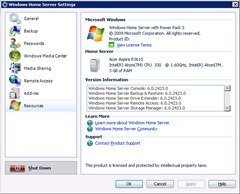
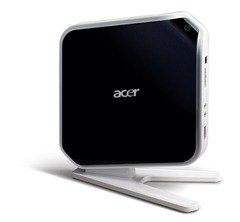




Nice review, Steve.
I’ve had a few regulars at my blog state that they have installed WHS on the Revo 1600 and worked well, though I’m with you on using a 3610.
Most of my blog reviews on the Revo 3610 have been for HTPC use and Boxee. But I too have been looking into using a 3610 as a replacement for my home built OEM WHS. Though all those usb drives and wall warts I’d have just concern me. Too cluttered and power hungry.
May be best to built a WHS box with a Atom/Ion Zotac Mobo in a traditional case to hold all the drives. Something to consider some day down the line. 😉
Tell Phil “the judge” says hi.
Paul
Good review Steve – and thanks for the link to my USB article.
Andrew
That is why I went down the route of LifeStyle server on this, I dont feel comfortable suggesting that it is left on 24/7 for those very reasons.
But as an occasional server, boot when you want to serve media or run backups, I think this will be a very strong contender; it is small, runs quiet with low power consumption and plenty of ports to expand.
Steve
Steve,
Why do you feel there is an airflow issue with the Revo? Why do you think a Revo should not be left on 24/7? How does running WHS vs. say Boxee and using it all day as a HTPC with the CPU pegged? Is there a temperature issue you’ve seen or something?
I’m just curious as they are meant to be left on 24/7 like any other PC.
I know that’s a lot of questions 😉 , but I own both WHS OEM and Revos. Just want to understand what’s behind your suggestion that may help me down the road.
Just an opinion really. I am used to seeing WHS servers with large fans blowing across the hard disks or plenty of air moving inside the case.
The R3610 is a great PC, but I feel a little uncomfortable suggesting that it is left on 24/7 as a Windows Home Server, as it is buttoned up pretty tight without any volume of air moving around inside.
I have a responsibility to people reading this review, and they could follow the suggestion that this could make a cheap WHS box (and the prices of the R3610 are pretty cheap at the moment). I only test these devices for a few weeks, so dont get to see any long-term issues that might arise with the server.
The R3610 might run happily as a WHS server 24/7 without any issues, but then again it might not; all I can do is express my opinion based on experience of building and using PC’s, and in this case I wouldn’t feel happy personally using the R3610 as my own server 24/7.
I would use it as a boot-when-needed server though, no problems, which is the conclusion I suggest.
I hope that casts some light over my suggestion. Not dissing the Revo at all, in fact I am looking to buy one as a home PC as I was so impressed with it.
Steve – You say “as it is buttoned up pretty tight without any volume of air moving around inside.”
This is not the case – there are vents on the top and bottom such that hot air can escape from the top, there is also fans inside which pull the air in from the bottom so I would say its far from not air movements.
I don’t see any problems regarding the venting. I see what your saying about trying to do a fair review but equally just because you ‘see’ big fans on other cases does not mean they are going to work very well or enough for the scenario.
Hi Steve,
I see what you are saying with your observation and understand your obligation to your readers. I do the same with readers on my blog with the Revo as an HTPC and Boxee.
Not to obsess on this, but rather one last comment to ease the concern and add another point of view. As a long time user of the Revo’s, dismantling them and testing under loads; I personally don’t see any real issue with heat on these units over a 24/7 period. I feel the paradigm of a big case and fan does not carry over to these Atom/Ion units because of case size alone. Here’s why…..
As Rob mentioned above, there are vents at the top and bottom with a fan. There is a cross flow air pattern from bottom to top. The fan also has a variable speed sensor on it. I’ve used these under heavy loads for HTPC usage and seen normal CPU temps over an 20hr testing period and have not seen a danger in temps. Even at a 90% CPU hit ((with video not offloading to the GPU)), the unit never came close to it’s maximum temp. And the air coming from the top was barely warm. Now, I did not document the actual temps during testing as they were not even close to the unit’s max.
Under WHS, Demigrator.exe will most likely hit the CPU the hardest. As a comparison, my old 1.33 ghz AMD 233mhz WHS, the CPU never hits over 75% and runs about 140 deg F. And that’s only every few hours when demigrator.exe runs for 15 minutes. With the Revo being a duo core Atom, I suspect it would be comparable. I’ll leave it there. 😉
Great review (especially the ” change the SATA interface mode from AHCI to Native IDE in the BIOS” and the USB link!) and thanks for chatting about this a bit more. Hope this helps out overall. 😉
It’s odd how some users say theirs is noisy. I’ve had many of those comments on my blog come from the units built for the UK or Asia.
As I am in the USA, ours is limited to a 160 gb hard drive and 2 gb of ram. Mine is completely silent even under full video rendering or high CPU usage. Literally, in a completely silent house, I cannot hear it at all. Temp of 60C =140 F is not really that high. But this sort of info does not surprise me either.
This sort of thing I’ve been seeing more and more between the units built for different worldly regions. Have not found a correlation outside of that either. Very odd the differences I’ve had users report to me over the past few months.
Mine is also running silently; it’s about a metre/yard from my head (albeit behind a flat LCD screen) and I can’t hear it at all when quiet parts in the media play…
The thing I am not sure was emphasised enough was the cost in comparison to other WHS solutions – being several hundred dollars cheaper than any other alternatives that I have seen. Power usage if on 24/7 for the Atom should also be significantly lower, which can also mean longer savings over the course of a year. Would have been interested to see any actual figures on this utilising WHS.
To me, something that isn’t running 24/7 in the home really spoils the point of an “always on, forget about it” device 🙂 but anyhow..
Great article (particularly as this is exactly what I’m trying to do at the moment).
Can I ask which of the ION network/chipset drivers on the NVidia site you downloaded? Their list of operating systems is limited and I’m not sure which option would be most suitable to WHS.
Many thanks.
I used the XP 32 bit ones; I believe the correct URL is:
http://www.nvidia.com/object/nforce_winxp_15.46_ion.html
Steve
Hi everyone,
As you already know there is a problem with this Acer Revo, it does not support 4GB of RAM. I recommend you to go on the website below and provide your testimonials:
http://www.revouser.com/forum/viewto…9&p=2555#p2555
As soon as we have enought testimonials, we will contact Acer and ask an official statement or solution.
Regards,
Didier
“giving your TV the power of the Internet.”
Not really the number one reason you would connect it to your TV. The main reason, and the primary function of this little unit is to act as a media player. HDMI & SPDIF ports, and the nvidia ION chipset which allows the GPU to handle the processing of video playback instead of the cpu.
This box will play 1080p content smoothly and without issue if the right player is used.
Hi Guys,
Just to settle any “reliability” concerns 😉
I’ve been running an Acer Revo since it was launched; it sits on the back of a very hot running an LG LCD display streaming media all day long using it’s built in wireless, 24/7*365, and although occasionally it gets warm, it has never had issues.
I skipped the option of a keyboard and mouse and actually use an RDP client to control it via the iPhone (lol!) 🙂
If I need any more intensive use out of it I can RDP from any other machine on my network.
Overall very, very impressed – short of having an SSD drive, I’m sure the first failure is likely to be the 2.5″ Hard Disk or internal fan – but hey ho, cheap bits to replace considering what I need out of it… In fact I’m pretty sure the telly will go first :P~
Odd that I really like this as I normally run a mile from anything Acer related…
Just my two cents.
HTH