Online Offsite WHS Backup Solutions
In my post about the new forth coming book Windows Home Sever for Dummies, Drew left the following comment:
I would like “Easier to understand details on how WHS controls the drives and storage. Seems like a lot of people are worried about backing up WHS, but you do not need to if you know how WHS does Duplication. “
Woody Leonhard replied:
“…offsite backup is critical if you’re worried about losing your data. I’m surprised that MS didn’t build that into WHS – but agree wholeheartedly that Folder Duplication is 10,000% better than what most people are doing now.”
I totally agree that we need an offsite online backup solution. If the worst scenario struck and your server was destroyed by fire or 2 of your hard drives died at the same time (it has happened too many people in a lightening strike) all our data that we have transferred to the server so we can have a central data store would be lost. WOW. It’s not worth thinking about – Or is it?
What’s why I have decided to look at the current online backup solutions? I lined up the candidates. Jungle Disk powered by Amazon S3, Mozy, Carbonite, Proxure KeepVault and IDrive-E. Both Mozy and IDrive-E offer 2GB of free storage space, but I have 120GB in my shared folders that needed backing up so I would need the “unlimited” versions. My budget was $10 (£5) or less per month. I wanted to see how these five contenders would compare?
First off was Jungle Disk powered by Amazon S3. They don’t do an unlimited account but charge per GB. 120GB with a monthly transfer rate of 2-10GB would cost $18.40-$20 per month. Too expensive for me, so candidate number one can be crossed off the list.
Next up is Mozy from Berkeley Data Systems. I used to use this myself on my xp machine and it was excellent and cheap at only $4.95 per month or $54.45 yearly. I transferred the downloadable executable over to the WHS, but when trying to run the following error appeared:
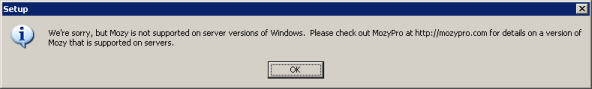
On looking at the Mozy Pro page they charge $0.50 per GB per month and you also need a licence per server that is being backed up, which is $3.95 per month. The price for backing up my 120GB with the license fee is $63.95 per month. Six times over my budget!
Berkeley Data Systems have told me that they may be looking into a WHS version at a future date.
Candidate number 3 Carbonite. You can’t pay monthly but at only $49.95 per year that is less than $4.17 per month. This is one I have also used in the past before using Mozy. The reason I stopped using it and used Mozy instead was because Carbonite only backs up certain file types. If you have exe, cab, msi, chm (and the list goes on – over 180 different file types) in your shared folders they will not be backed up during the backup sessions. You can manually right click on all the excluded files and Back them up individually. But for me this was an unnecessary step and time consuming as over 50 GB of my backups would be exe files.
Carbonite installed and worked fine on WHS but with so many file types being excluded from the auto backups I had to continue to find my ideal off site backup solution.
Candidate number 4 Proxure KeepVault powered by Streamload/MediaMax. This is the only one here that has an add-in for Windows Home Sever. If you have under 25GB of data to back up this is the business, although you would properly need to go to another plan if you wanted to do a complete restore of your off site backups as the free plan only includes 1GB per month of downloads. Anyway for my 120GB I would need the Elite package at $9.95 per month which will allow for expansion as it allows up to 250GB online storage but only 25GB per month for downloads.
The add-in installed fine and my test data all backed up fine, although slower than the others for some reason. I had a few technical issues that were sorted by Proxure very efficiently (thanks Kim) although an account issue that I have with Streamload/Mediamax is not so good. An email was sent twice 9 days ago and still no reply, not even an automated one to the question I posed!
I shall re-test the lengh of time it took to backup the data at a later stage and post my findings here in the meantime Proxure KeepVault gets my Silver award.
UPDATE – 7 November 2007: KeepVault now use a different provider instead of Streamload/Mediamax for their backend, which has improved performance immensely. They now also offer unlimited backup at a great price. More information can be found in this post.
And finally our last contender IDrive-E. I would need the Pro version at $4.95 per month or $49.50 yearly. This allows unlimited backup for my future needs and there are no Limits/restrictions on upload/restore data compared with Proxure KeepVault. The application installed fine on the server and configuration was fairly ok although I had one minor issue which was quickly resolved by the very efficient telephone support team at IDrive-E.
Since WHS is a headless system (no keyboard, mouse or monitor) I needed to know if my files were backed up correctly so after a read of the PDF user manual and the FAQs I configured IDrive-E to back up data hourly if needed and to notify me via email on the backup status.
My test data backed up extremely fast. Internal tests have shown at least a 30% performance advantage over competing services, which could mean a huge difference in backup time as was shown with my backup.
For me IDrive-E gets the Gold award for best online off-site backup provider.
We’ll there you have it, a round up of the most popular online offsite backup providers. For me this was a worth while test as my data is priceless and if there was a fire or flood or a lightening strike (the list goes on) at least all of my shared folders are safe and secure. Believe me 120GB is a lot to lose, I know it’s happened to me and it is not a very nice experience.
Share this WHS Article with Others:

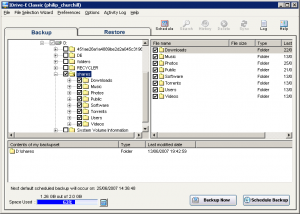




Good stuff. Bravo.
Wow i guess i started something, but at least it had something good come out. Good post.
I do have a dedicated web server with plenty of space to spare. Is there a program that you could suggest that would allow me to sync files over the internet to another PC?
What would be cool is if someone created an add-on to where two buddy’s that had WHS could use the other buddies as a secondary storage for that “just incase” scenario.
Philip, thanks for the review. I used the Carbonite free trial in the past after learning that the basic Mozy wasn’t compatible with Server 2003. I like that iDrive allows you to keep your encryption key to keep prying eyes within their company (or externally) off my data.
The Judge judgeschambers posted the following over at Microsoft’s Windows Home Server Forum:
I’ve posted a suggestion for an Add-in using Handy Backup. It has a great FTP feature that allows you to back up to your own remote server. But there have been no takers on the suggestion…
Handy Backup will allow you to back up via a network drive or FTP to your own server! It is Server 2003 compatible. It also has a great tab that you can throttle it on or off to run as a service too.
I normally used it on my other pc’s before WHS. Now I run it as a service on WHS and have it FTP WHS shares to my remote web server during the weeeee hours of the night. It runs all on it’s own even if I’m not logged in…just as it should. Now I have some of my most important files redundantly backed up off site. That rocks!
I have a web server with 300 gig of unused storage for next to nothing a month ($7.00!). I host 4 web sites and run a small game server on it too. So, for way less than what Idrive and those other remote server backup companies charge, you can get your own web server and store your stuff on it way cheaper! And you don’t have to even put a web site up to use it……
I sound like a billboard for them both, but some of you may find alternatives useful.
http://www.handybackup.net
http://www.bluehost.com
It will be interesting to see if Windows Live Folders (as it is currently named in beta) will offer unlimited storage plans.
Since you believe that IDrive-E is the method to use, have you tried a restore? To me, this is where the problems start to happen!
Hi JohnCz,
Windows Live Folders Beta is defiantly one to keep an eye on. It only provides 500MB of online file storage at the moment but what the future holds is anyone’s guess.
Hi Mike Zemina,
Over the next few weeks I aim to do a full test, including a restore with IDrive-E and Candidate number 4 as well.
For those running Windows XP, 2000 or Vista, you can use the non-pro Mozy account which is a flat $4.95 per month, unlimited storage and transfer. Win 2k3 is only supported by MozyPro which is the more expensive cost structure that Philip talks about above.
Mozy pro and non-pro differences are here: http://www.mozypro.com/mozy_pro/comparison
I wrote screencasts on both Mozy and IDrive-E, which you can find here:
http://mainstream-guides.com/Mozy
http://mainstream-guides.com/IDrive-E
IDrive-E claims their $4.95 plan is unlimited storage, but if you take a few minutes to read their conditions of use, you find that unlimited is redefined to mean 150GB. Huh? Last time I checked, unlimited meant no limit. How can anyone trust a backup company that buries something like that in their legal agreement????
If you don’t believe me, here it is straight from the horses mouth (http://www.idrive.com/terms.htm#2)
A note on the concept of ‘unlimited storage’ for IDrive-E-Pro
http://www.idrive.com/pricing.htm – In addition, it is important to understand the definition of ‘Unlimited’ Storage. No storage system can really be unlimited. The concept of ‘Unlimited’ storage is to facilitate a low one-price plan to backup a PC’s critical data that meets the requirement for majority of users for personal use and not to burden users with multiple plans. Any usage of storage and bandwidth that is several multiples of average paid IDrive-E user may be considered as unfair use, this limit from storage point is currently fixed at 150GB and subject to changes. Users exceeding the 150GB limit may choose to upgrade to a business plan; In case of non-action by the users on notification of excess usage, accounts may be cancelled and data removed.
A note on the concept of overuse over chosen/allocated quota for IDrive-E-Pro
For usage beyond the opted plan for business plans, there may be an overuse charge at the rate of $0.50/GB/Month. While it is not necessary, we encourage users to upgrade to one of the higher storage plans from http://www.idrive.com/pricing.htm if their usage exceeds the opted plan to avoid the overuse charges.
Totaly agree Limited I wish that when suppliers of services say unlimited that it meant just that!
To note, Proxure (Keepvault) free accounts are now only 3 gigs and they are at least twice as expensive as the other services.
Hi Philip,
I installed Carbonite and it does not seem to backup. Folders/files are suppose to go green but they stay orange. I change the service to start as a local admin and that does not seem to work. It sees the files but states “File is pending backup when accessible due to permissions”.
Did you do anything special ? I am about ready to go to I-drive but wanted to give Caronite a fair trial. They do not seem to have a 150gb limit.
Thanks!
I have the same problem now with Carbonite with new data after having successfully used it for about 6 months. I have a feeling it’s due to PP1. The problems started last month after I installed the Beta.
My Question is when using KeepVault or Carbonite do they also backup the backup database or are they just backing up the shared folders?
If they are not backing up the backup database then its a waste as far as I’m concerend.
I have Windows Home servers sitting on networks as backup devices for workstations and it works great.
The backup options for the WHS do not work for this scenario though I would imagine as the backup data is separate from the other data on the server.
Anyone have ideas for disaster recovery other than something like NT Backup from a remote desktop session?
Disaster scenario is building goes up in flames so PC’s and server are destroyed. I have a need for automated image of the server vs pushing the files to a remote server.
Any ideas?
Chris
http://helpitcrashedagain.com
Chris,
How about using Macrium Reflect to do hot backups while the OS is running and FTP the resulting backups off-site? This is not exactly an “image” but you can do incremental/differentials using this method and shoot them off-site to safety.
Restore using different Reflect boot CD options and restore. I have not tried this, just an idea.
xY
Is there any update to this article since 2007. Prices seem to be going up everywhere.
I would recommend an external drive and making backups of the server periodically and taking the drive offsite again.
At least that way you get your data back in a timely manner. Imagine trying to download anything from an online backup in any short period of time.
Local HD backups and carrying the drive off-site? I feel that (1) is unrealistic as an off-site strategy and (2) doesn’t provide the backup granularity that most people want.
This reminds me of making people have 24-character complex passwords with 30-day expiration dates. (in other words, how long is this going to be effective – not very long)
xYike, see your point, I guess it depends on how you are using your home server. For most home use then periodic backups to an external drive stored offsite or in a fireproof safe is fine – the same for say a small business that uses a Home Server for backing up workstations. If you are looking at a HOME server in a BUSINESS environment with critical data and the like a) you do not have an entirely suitable product b) you should be looking at a proper disk.tape backup solution with offsite and maybe online backup solutions (for periodic/disaster recovery)
Remember this is a home server not a Windows 200x server which has adequate backup solutions available and more scalable solutions.
I hear ya – it is just an opinion I guess. I’m thinking mostly about home videos and pictures of my kids, scanned paperwork and tax receipts which are disposed of after scanning, etc. Things that I do not want to store electronically if they cannot be reasonably safeguarded from loss. I cannot see us picking up a hard drive daily or multiple times a week and hauling it around as a regular thing – I barely remember to wear pants every day.
On a side note, I use Windows Live Sync and love it. Not for everyone though. Live Mesh has its uses too. They aren’t good fixes for everyone though.
Yup Mesh is good. Have you looked at SkyDrive from MS too? Someone wrote an app called SkyDrive explorer that allows cool access to the online 25Gb – another storage (free) option but there are file size limits and possible/probably security issues as always with placing things in the cloud.
Considerably, the post is really the greatest on this notable topic. I agree with your conclusions and will thirstily look forward to your forthcoming updates. Just saying thanks will not just be enough, for the phenomenal lucidity in your writing. I will at once grab your rss feed to stay abreast of any updates. Good work and much success in your business enterprise!
I just bought a NAS drive and use that 🙂 worked best for me.
Load Windows XP on a machine and run WHS in a Virtual Machine. Backup all the computers on your network via WHS and then backup the Window XP backup machine offsite via Mozy Home (unlimited for $4.95/month). If drive dies, restore from WHS. In a complete disater restore from Mozy.
Best of both worlds.
cowboycooler: that sounds cool. Are you doing this? I’m wondering about storage – I guess every time you need to add a TB or two, you could physically do so for XP, and then create a virtual disk whose dimensions are the size of the physical drive. Is that working for you?
And as it is I’d probably run the VM on Linux! Ha!
Bob: Yes, I currently run a Quad Core 2.66 GHZ with 8 GB of RAM on Windows 7 64 bit, with 1×250 GB for OS and 1×750 GB and 1x1TB for VM’s and Data . The first line of defense is WHS VM running via VMWare Workstation in the background as a service. This WHS VM backs up 6 PC’s and 3 Laptops to storage located on my PC. The second line of defense, this data is then replicated onsite to a windows XP machine (This is done manually presently, but will be automated via scripts in the near future, just need to pause or stop VM, Backup, then start VM). Third line of defense, this machine is backed up offsite via Mozy. I toyed with running VM’s via ESX, but Iwanted my PC on the box with the most horsepower.
Virtualize WHS and then back it all up to Mozy? How long would that recovery take? Not a bad method I suppose with no other options.
Check out Crashplan. If you are OK with the slow backup speeds of the “unlimited” back up services, you will like Crashplan. I have the family plan (all the clients I want for $80 yearly) or you can go with a single client for $4.50 a month/yearly.
http://support.crashplan.com/doku.php/recipe/whs_installation
Not on the officially supported client list but you are much better off doing this than trying your block-level luck with huge virtualized source files IMHO. I won’t go on my anti-Mozy tirade but I’ve had my problems with them with this very thing. (backing up my VMware Workstation VMs)
xYike
I would love to see a WHS add-in to allow my and my buddy in the next town to exchange WHS keys and sync back and forth. I could throw a 1TB drive on his WHS and some sort of encryption key and be good to go.
Seems like WHS to WHS would be a great way for peer to peer protection.