Connector Not Installing after Update
After installing the latest update to Windows Home Server (941913) it asks you to re-boot, once you have, the console icon in the system tray will change to red on the client machines. On clicking on the icon a window will appear, stating that that you need to upgrade your Windows Server Connector.
You will need to click Upgrade. At this point your machine will proceeded to uninstall the ‘old’ version of the Connector software and install the updated version.
Some people are experiencing the new version not getting installed. If this is the case with you we have 3 solutions that you can try:
1) Firstly navigate within your Shared Folders to, Software, Home Server Connector Software and click on setup.exe (not WHSConnector.msi) to install the connector software.
2) If this does not work you will need to remove your existing “Windows Home Server Connector” software from add and remove programs and reinstall the new version using setup.exe from the location stated above.
3) And thirdly pjtaylor from the WHS forums had another update problem and a solution:
Within the Home Server Connector Software folder, I noticed I had two SET*.TMP files that were the same approximate sizes as the SETUP and MSI files but with newer timestamp’s (6/9 as opposed to 6/7). I renamed those accordingly, ran SETUP and all now seems to have connected okay.
So to clarify if you have two temporary (TMP) files which are similar in size to the WHSConnector.msi and Setup.exe files within your SERVER\Software\Home Server Connector Software folder this is what to do:
- Delete or rename the WHSConnector.msi and Setup.exe files.
- Rename the smaller temp file to setup.exe
- Rename the larger temp file to WHSConnector.msi
- Reinstall the connector software using the new setup.exe
UPDATE: Joel Burt has stated that the Windows Home Server Team have determined the cause of this problem and are working on a resolution. In the meantime they suggest using step 3 as listed above or another option is to copy Setup.exe and WHSConnector.msi from the folder C:\WHS on the server to the “\\server\software\home server connector software” path.
Share this WHS Article with Others:
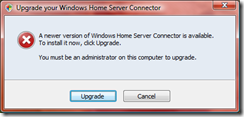




I struggled to get WHC working for half a day. If the install is aborted at the network error screen using task manager, it automatically starts up the uninstaller. SOLUTION: Run Task Manager, select the applications tab and kill the WHC uninstall process. Reboot and you will see the WHS icon in system tray. Right click and you will find that you do have access to remotely manage the server. The tray icon has four clear states that I have noted – GREY: Not connected to server or server is down. RED: Network status critical – this can mean that your evaluation licence is about to expire. GREEN: Healthy network state. BLUE – Backup in progress.
This work-around did the trick for me and I hope you have some success with it if you give it a go.
Hi Christine,
Thanks for your tip. Great stuff.
Dear Sirs, I would be grateful if you could help me solve an error message I get when trying Remote log into my Home Server. The message read ‘The remote connection to computer timed out please connect again’. How can i solve this problem. Many thanks for your help
I have tried all 3 solutions still with no luck getting the red icon to go back to green. It happens on both computers i have connected…I have tried everything I can think of.
the update 941913 does not show up as installed in add/remove programs when you click the check box show updates, and my home server says there are no available updates. The version of the connector software says it was created 7/12/08. Additionally it says to install version 6.0.1800.0 of the connector software, this is the version that I have just installed which is the version on my home server. Does anyone have any other ideas?
There is no connector software directory in my software folder. Just a computer restore directory. I installed the connector software from the CD that came with the server DVD, but now it wants to “update the connector software”. (red server icon on the workstation)
Where can I get the new home server connector software?
I had the same issue, simply copy the exe, dll and msi files located in c:\whs on the server to the \\server\software\Home Server Connector Software directory.
Uninstall the connector software on the affected systems and reinstall from the \\server\ path.
Thanks Wazz.
That helpt me alot.
I´ve been struggling with the connector on a Win 7 64 bit machine.