Home Server Performance Now Enhanced By Diskeeper Defragmenter
Diskeeper now have a version of their defrag software specifically for Windows Home Server.
Families with multiple PCs linked to a server are constantly saving and deleting their favorite music, photos, movies, video and Office files. This causes the files to become scattered or “fragmented” into thousands of pieces across the disk. The more fragmented these files are in, the longer it takes the computer to read them. It also results in painfully long anti-virus scans (as there are thousands of files to be scanned due to increasing fragmentation levels).
Windows Home Server users need to get rid of this fragmentation to get the most performance and reliability out of their machines. Diskeeper Defragmenter for HomeServer will enable these files to load faster and markedly speeds up anti-virus scan times as well. It does this “on the fly” or as it occurs, automatically, in the background, with no intervention required by the users. Once deployed, your Windows Home Server will run faster with more stability.
Key Features Include:
- NEW! Snaps directly into the Windows Home Server console for ease of use.
- NEW! Defrags even the fullest drives with 1% free space to ensure optimum performance and reliability.
- NEW! Volume Shadow Copy Service (VSS) Compatibility mode leverages the data protection of Windows Home Server’s VSS with all the performance benefits found from defragmenting.
- Real-time Defragmentation automatically handles performance-robbing fragmentation as it occurs, keeping system speed and reliability at a constant maximum.
- Advanced background processing technology ensures no performance hit by tapping into otherwise idle system resources to perform all of Diskeeper’s speed enhancing operations.

Diskeeper 2008 HomeServer will be available to any Microsoft Windows Home Server customer as an electronic download through the Windows Marketplace, from Diskeeper Corporation at $69.95.
Share this WHS Article with Others:
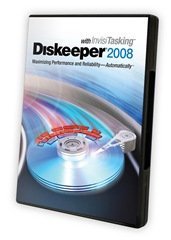




Beware $69.99 product can only be used with storage up to 2TB! Tell me I’m wrong but it is my understanding that the Server does its own storage defragging daily anyway.
Hi Bob,
Diskeeper HomeServer does not have a 2TB size limit, or any limit for that matter.
Windows Home Server does not do its own defragmenting, though it does have a built-in defragmenter which can be run (similar to XP). An MS white paper that Phillip posted last week (Oct 30th) on “Windows Home Server Drive Extender” recommends not using the built in defragmenter, as it has an issue with VSS. Diskeeper 2008 has a new VSS-compatible mode to dramatically minimize the conflict.
Michael Materie
Diskeeper Product Manager
and that a trouble:
i tried to install Diskeeper 2008 WHS edition on
WHS enebled PC and received answer:
“This is not supported OS, please see manual what system is supported” – what a metter?
i have OEM whs and Diskeeper 2008 Home server
(i can not ask on a DK support site couse i didn?t want to spend an hour to answer thait social question :((((( )
Thinking about not to buy DK:(( – need help
Hi Artyom Sosnin,
To install Diskeeper 2008 WHS edition you need to Remote Desktop into the server and install it from there.
Artyom and Philip,
I have the exact same error on my install. I have tried absolutely everything, and it just won’t install.
Hi Oleg,
Try downloading again, then install it directly on the server machine NOT on the client machines e.g. XP or Vista.
I am using WHS w/ 7 hard drives and almost 3TB of storage. As all my pcs are 64bit, all I use is remote desktop. When in the console now it ALWAYS says balancing storage. This was never a problem with 2-3 hard drives. And I only have 600gb of space used with very minimal information transfered on the server. Why is is constantly balancing and will your product help/replace/be compatible compleatly with disk extender. The last thing I need is for all the files to be corrupted because the bytes are moved seperatly at the same time. Please some info. (emailed to me if possible).
Thanks, Zac
I tried this product, it seemed to do a good job. But it used waaaay too much RAM. I have 1.5 gig of ram and it would hog up about 650 mb of it. Maybe this was addressed with the final release…dunno.
Thanks for your reply TheJudge.