Add-In Whiist Enables Homepage Image Editing
If you have not tried the add-in Whiist then now may be the time to try it. As well as allowing you to create and manage web content on your Windows Home Server the latest version 0.80 allows you to change the default image on the homepage of your server with the ability to preview it also.
More info and links from Andrew Grant’s Website.
Share this WHS Article with Others:
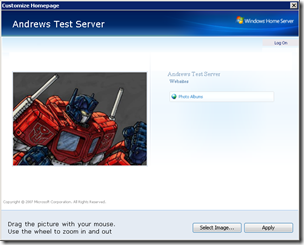




Throw the dog a bone!
You mean we need a special add-in just to change the default image on the homepage!
How about letting us customers, end users and individuals create, edit and modify as we need, like and want?
Microsoft strategy: makes WHS customers dependent upon add-ins since Microsoft isn’t willing to provide and offer this obvious customizing ability for the home end user level…
Hi Gimme A. Break,
To get version 1 of WHS released on time, being able to change the homepage image was not on the list of high priority things that needed doing. But due to the add-in community we now have that option.
This is a very excellent tool and makes having a webpage make a lo of sense
Hi Richard Koehl,
I agree Whiist is the business.
Bandwidth Limit Exceeded
The server is temporarily unable to service your request due to the site owner reaching his/her bandwidth limit. Please try again later.
——————————————————————————–
Apache/1.3.37 Server at http://www.andrewgrant.org Port 80
Hi napaq,
All should be fine now.
Has WHIIST been fixed to allow compatibility with the HP MSS? I know there have been issues with the HP Photo WebShare…
Thanks JohnBick – I have been beating myself up trying to get WHIIST to work with my HP MSS.
Hi JohnBick,
Andrew Grant the developer currently has this on his site: Attention Media Smart Server Owners! There have been reports of Whiist conflicting with the default HP software and causing the HP websites to be inaccessible. This problem is currently being investigated.