OneNote Files Corrupt on WHS
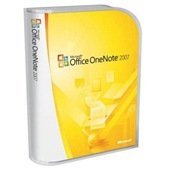
Daniel Escapa’s OneNote Blog has details that there is a problem with Windows Home Server corrupting OneNote files when the OneNote files are stored in a shared folder like \\whs\NotebookShare. This has been happening whether folder duplication is on or off and even occurs after the latest November (2007) update for WHS is installed.
More info at Daniel Escapa’s OneNote Blog.
Share this WHS Article with Others:




WHS does a variety of things like backup all of your computers and makes sure you have your files on all of your machines, except that WHS corrupts OneNote files, ADS (see older post – mswhs.com/2007/11/19/ads-data-corruption) and if you reboot at the wrong time, your backup files can also become corrupt (see – mswhs.com/2007/11/19/should-i-re-boot-whs) regarding “database inconsistency” error.
So who wants to use WHS, when your data becomes corrupted?
WHS = $$$, RIAA Lawsuit, Data Loss
You forgot how your ISP will ban your WHS here, too!
Hi Jessie,
Thanks for the comment. The ADS issue has now been resolved since the November (2007) update for WHS. The re-boot at the wrong time issue and OneNote issue will be resolved very soon I suspect and only happens in certain circumstances. Just like any version 1 product (just like Vista) the problems gradually get ironed out.
Hi John Miller,
Thanks for your comment. Yes some ISPs are restricting the use of servers, which is a bad move on their behalf as customers will go elsewhere.