Data Corruption Issue Knowledge Base Article Updated
The Knowledge Base article from Microsoft documenting the data corruption issue has been updated. Updated on January 11th and now at revision 3.0 the latest info published is that the WHS team have now reproduced the issue which is extremely good news as now it will be easier for a fix to be worked on, which is currently taking place. Hopefully the next weeks will bring a resolution to this issue and I’m so glad that Microsoft are being so open about this issue and documenting the steps they are taking to resolve it.
Share this WHS Article with Others:
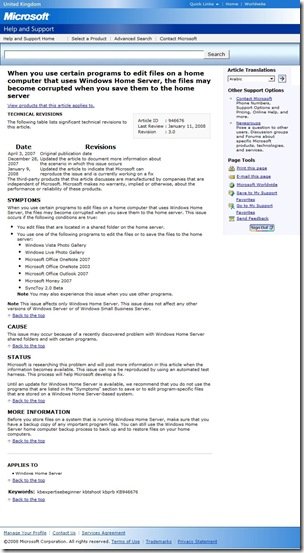




Well done Microsoft and thank you Philip for the news item. I hope this issue is resolved soon.
April 3, 2007 was the original publication date accordingly as posted by Microsoft. I think that speaks for itself.
What is the point of having a Windows Home Server if it’s going to corrupt you data?
So why did $M sell and release the WHS product with a known fatal FLAW? Data corruption isn’t acceptable to any customer be the home server users or even the corporate enterprise (license volume) clients. Does anyone thing that the U.S. government, Congress or the Senate would want their computers to experience data corruption? This is serious…
KB 946676 was then updated (December 28, 2007) to document more information about the scenario in which this issue occurs…
So why the super long delay here of several months? Was Microsoft holding back, waiting until after the release and sales of it’s WHS product to be established in the market first? So next comes the empty promises of fixing the buggy software with endless hot patches and service packs and power packs?
The next update (January 9, 2008) regarding the same KB article was to indicate that Microsoft can reproduce the issue and is currently working on a fix… Yeah yeah…
WHS customers and beta testers already were reproducing the issue, but hey what’s important here is that $M will get around to this 8 months later to begin on providing a fix…
Which brings us to the KB article updated January 11, 2008. In that, Microsoft is researching this problem and will post more information in this article when the information becomes available.
So by the time $M gets around to actually fixing this issue if ever, WHS2 will be ready to replace WHS1 as an upgrade replacement to resolve the problem.
“So by the time $M gets around to actually fixing this issue if ever, WHS2 will be ready to replace WHS1 as an upgrade replacement to resolve the problem.”
This is the concern in the back of my mind to. Will we be forced to buy an upgrade to WHS2 in order for all of the critical bugs in WHS1 to be fixed? I guess what they say about buy first generation stuff still rings true.
I’m just your typical housewife, looking to buy a NAS product. That’s because our family has six computers, 4 desktops and 2 laptops. However, my teenagers brought it to my attention how WHS was experiencing data corruption, as posted by Microsoft’s KB 946676 article. So, I waited hoping this problem would be fixed.
At least, some of the WHS bloggers posting other NAS options to consider (thanks). Now that I know HP is providing a Linux NAS based solution, I am currently reading up on this choice.
It would be helpful to have someone post their experience using HP’s mv5100 to share with us here instead of only hearing about WHS. If WHS is better than compare your reasons and post as to why. If WHS isn’t better, why not discover why and learn from it?
At least HP is considering a choice, which happens to be much cheaper, and without the WHS data corruption problem to provide a Linux solution.
If nobody here can provide me some real reasons as to why I should pay more to get WHS, I am going to consider the other choices available!
Microsoft does not yet seem to have a handle on the problem, as the only response from the company is to avoid using the offending programs until further notice.
Microsoft Windows Home Server is a product that was released just about 1 year ago at the International Consumer Electronics Show in Las Vegas – and it still fails to perform.
http://www.microsoft.com/Presspass/press/2007/jan07/01-08WindowsHomeServerPR.mspx
The knowledge base article needs to be less vague in its recommendations on what we users are allowed to do. As it stands, the KB article instruction is so imprecise one gets the impression that it’s better to just switch off WHS until this situation is (hopefully) resolved.
What’s interesting is when you actually call Microsoft at (800) 936-5700 to get support directly. The cost for these calls is $79 US per support request during normal business hours.
However, if you are able to confirm that the customer’s issue is a known reported “Bug” it’s considered to be a “PRODUCT FAILURE”.
It seems to me the first comment posted reads more like a back-patting “aren’t we great” statement.
I wanted to buy WHS but what I need is a dependable solution that doesn’t subject me to turning off applications, file sharing, streaming, transferring files to be at risk of data corruption.
WHS postings should not be minimized by saying, you’ll probably never run into this problem. Microsoft charges premium prices for their products and should be held to higher standards.
Otherwise, what’s the difference between WHS and say Ubuntu, because if there’s a fix available in Ubuntu, you get it automatically updated for FREE. So again, where’s the added value coming from Microsoft here?
A few questions for Joel Sider, a WHS senior product manager at Microsoft or Todd Headrick, the product planner for the Microsoft Windows Home Server.
1) Do you agree that Windows Home Server is supposed to be a server for sharing files, right?
2) Shouldn’t files stored on a network should be available for editing and saving regarding the Windows Home Server product?
3) what’s the point of having a Windows Home Server if it’s going to corrupt your data?
4) I’m sure everyone wants to hear some explanation as to what is behind the data corruption KB 946676 issue, because many of us are concluding it has something to do with in how saving data incrementally is in conflict with Windows Home Server Drive Extender technology?
5) According to the KB article corruption is most likely to occur while doing network intensive activity simultaneously with complex read/write operations. The backups are the most network-intensive thing my WHS has done, and those involve large read/write operations don’t they?
Can you explain, so the rest of us will better understand?
January 13, 2008 Hoping issue will be fixed, says a blogger…
It’s now January 18, 2008 and still not a word, no fix and we all still wait for a resolution.
… and if we reflect back to the original publication date http://www.support.microsoft.com/kb/946676 which as April 3, 2007, we can only wonder when this issue will be resolved?
It’s been about 9 months waiting here! 🙁
If you’re even remotely considering WHS, pay $6 for shipping of the 120 day trial of it:
http://www.microsoft.com/windows/products/winfamily/windowshomeserver/eval.mspx
If you’re not, STFU. I’ve had it for 2 days, and I’m hooked. Runs flawless for me, and the fact that it took several months for MS developers to reproduce the problem is a strong indication of how obscure it is.
If you want to be safe, don’t edit files that are open across the network. Copy to your local computer, do whatever modifying you’re gonna do, then copy it back (or let backup do it for you later that day). This is pretty common sense people…
God, misinformation makes me irritated.