Home Server from Apple – Time Capsule
Macworld Expo is under way in San Francisco and CEO Steve Jobs has announced Apple’s new offering which will be available from this February (2008).
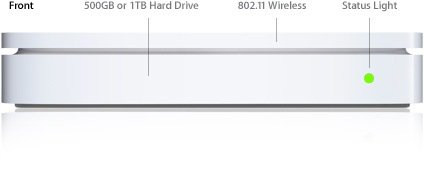
Time Capsule will automatically back up every Mac in the home with its large server grade hard drive and a built in Airport Express base station using the wireless 802.11n protocol which offers 4 gigabit Ethernet ports.
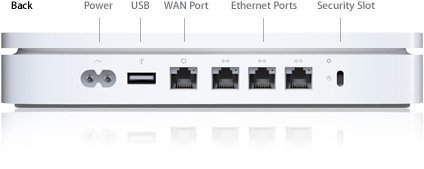
Price is good at $299 for the 500GB Time Capsule and $499 for the 1TB model but it is missing a few features. Hard drive duplication like Windows Home Server does is not there, as well as online access to files and Apple being Apple the hard drive isn’t user replaceable either.
So it is not really on par with Home Server but it does compare well with the single-drive external backup drives, from the likes of Western Digital and Seagate.
Lots more info is available from Apple.
Share this WHS Article with Others:





Apple missed it here. Real MAC users should just buy a Drobo and connect it to the Airport Extreme.
Also a question for you folks. When WHS was released it was meant to work with MAC but apple had to drop a protocol from Leopard. Is that protocol now back with Time Capsule? If so then Mac folks should start using WHS.
As I understand it, Microsoft’s WHS logo program prohibits partners from embedding wireless/router functionality. I may have that wrong but if its true, I hope they loosen up abit so OEMs can get more creative.
Interesting… I hope this is the beginning of more home servers to come!
Greetings Very good web site. I loved it. Found invaluable information. Just what I was looking for 🙂 Regards and best wishes
Thanks for your kind comments Assissotom.
Hey Paul,
If you didn’t get to drop into MacWorld. Not only does Drobo plug into the USB port on the AirPort, but at the show they announced DroboShare, which provides a NAS front end for Drobo. So now you can network attach your Drobo with minimal fuss.