Speed up Data Transfer to Shared Folders
When moving files to your Home Server Shared Folders you may find that Windows Explorer can be a little slow when copying or moving files or folders. That’s why in the past we have recommended a third party tool that speeds up the process over Windows.
Another program is freeware TeraCopy which does the same thing and integrates into the right-click Explorer menu. You just right click on the file you wish to copy/move and click on the TeraCopy menu item which opens up the TeraCopy interface with the file in a queue waiting for you to click on either Copy To or Move To.
As well as doing the job really fast TeraCopy lets you pause a large transfer if you need your CPU for a more intensive task and if you have a problem with one of your files, TeraCopy will try several times and in the worse case will skip the file and not terminate the entire transfer. TeraCopy will then show you the failed file transfers and let you fix the problem and recopy only the problem files.
Share this WHS Article with Others:
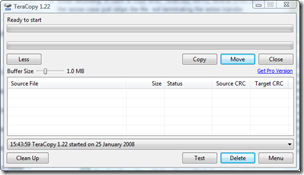




For Vista users: there is a hotfix available from Microsoft regarding problems with copying files from and to a server. Users also reported that this fix solved copy issues between two disks in the same configuration.
It seems to be included in Vista SP1.
http://support.microsoft.com/kb/931770/en-us
I can’t recommend TeraCopy at all. I installed it, tried copying about 22 GB of MP3s from my local hard drive to my Home Server. For no apparent reason, it copied only 4903 files, skipping 1824 of them. Entire directories were passed over for no apparent reason.
WHS WARNING!
Anyone copying files from their PC to WHS had better read Microsoft’s warning, as it can lead to DATA CORRUPTION.
READ: http://www.support.microsoft.com/kb/946676
Hi sakamoto,
Thanks for the link. I have that patch installed myself but still find TeraCopy speeds things up.
Hi Mitchell,
Do you have any updates on the issue you are having with TeraCopy?
Hi Mitchel,
Is it possible the paths are too long?
that for the tips…
i have try it…
and it was cool software…
can i get some other the best freeware list that i can use?
😀