Block Porn with Windows Home Server
Have you thought about running a proxy server or an Internet proxy on Windows Home Server. But why would you do that?
One reason is that you could view sites that your company blocks access to (naughty!) or to control web content served in your home by blocking sites (porn etc.) or even keywords to keep pages from being served.
There are many products on the market which can do this including a free software product called FreeProxy which will do the job.
Blogger Joe DiFiglia details the setup and configuration in his 4 page tutorial and details the fine tuning, how to add some authentication and also setup the Windows Firewall.
Plus a really nice feature of FreeProxy is that you have a basic working proxy out of the box, you only need to configure the service to get it up and running, which is all explained for you here.
Share this WHS Article with Others:
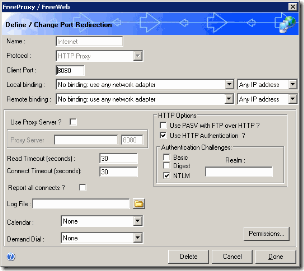




This is awesome. I had been using Hamachi and remotely connecting via RDP and browsing that way. This proxy setup is much nicer.
Or you can set up your router(s) to use OpenDNS for your DNS and use the filtering they have. All is easy if you use DD-WRT on your router.
Try Aobo Porn Filter http://aobo.cc/aobo-porn-filter.html
Block unwanted websites and filter porn websites
Aobo Porn Filter, Works with all popular web browsers
Blocks porn web sites automatically
Running in stealthly and undetectable mode
Blocks all porn web sites before they loaded to web browsers
Password protected
Aobo Porn filter is better than others. It can filter porn even you use web proxy. Other porn filter Can’t filter porn sites if you use a web proxy such as http://proxyforall.com to visit porn
Thanks for the added info, is always good to learn. Thanks again