Power Pack 2 is Downloading
Windows Update is now automatically updating PP1 versions of Windows Home Server to Power Pack 2, that’s as long as you have Windows Update switched to “On (recommended)” within the console settings on the general tab.
If not make sure to click on the “Update Now…” button.
After the install your Resources tab with the console settings will read the following for Version Information.
Share this WHS Article with Others:
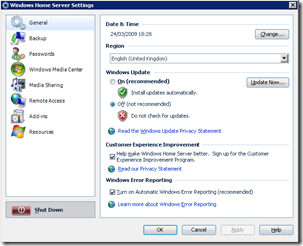
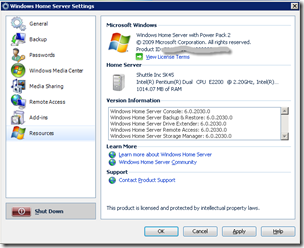




The auto connector update feature was slick – you’ll have to have your firewall software let the update through if not set and your antomalware needs to know this is a legit update. But no fussing with cd or http://server:55000/ for updates. The client PCs require a reboot. The media center pcs require 3 reboots, one for connector, one for MC add-in, one for change of permissions on any folders.
Is there a direct download link??? I prefer the manual install route as used in the beta!
can anyone else access the recorded t.v. share?
Recorded TV Share – am transfering recorded TV stuff as we speak from Videos to Recorded TV folder – is that what you meant?
I cant access it from any other computer then the server itself >Remote desktop in<
I’ve been running windows updates since yesterday and I still get “no updates available”. Anybody have any idea why?