Amazon S3 and Apple Time Machine Available for EX47x Owners
As was previously announced, owners of both the EX470 and 475 MediaSmart Servers from HP can now download the Amazon S3 add-in and the Apple Time Machine application for their Home Servers.
The online backup application allows you to designate specific shared folders on your Server for secure upload to the Amazon S3 service, and doing so provides an additional layer of data protection for your most important photos, documents and other files.
In addition, customers in mixed PC/Mac households can download an application allowing their EX470/475 MediaSmart Servers to backup their Macs running Time Machine.
Great news – So how do you get it?
The most reliable way to get one or both of these updates for EX470/475 owners is as follows:
- Go to http://www.hp.com
- On the hp.com home page go to the bottom right hand corner where it says "Software & Driver Downloads" and click the link
- In the text box enter in either EX470 or EX475 and then press the "Enter" key on the keyboard
- Choose “Server 2003” to locate both packages -customers have the option to download one or both applications
- Installation instructions are available for both applications by clicking the “view directions” link
NOTE: Both of these applications are already included on the current generation MediaSmart Server products (LX195, EX485, EX487) and do not need to be downloaded.
Share this WHS Article with Others:
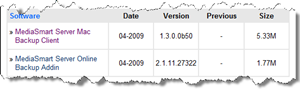




Hey, check out CloudBerry Backup to automate backup to Amazon S3 on Windows
Can not get format to work. Keep getting a message to make more space on Server. I have 2TB on my server with 93% free space. How do I make more space on server to allow formating to complete? Have reinstalled Mac OS X to no avail. All updates applied to HP MSS. Any ideas?
Yes – HP MSS Software Version 1.3.8.25155, PP2, and the default of 201, 181, 80, 64, and even tried 1GB. It gets to about 10% complete and then the error message appears. I created the MAC share on the server and it does make a folder called BACKUP, but that as far as it goes. I am able to get all the other connections working to view the home server. I have reinstalled Mac OS X with all current updates/patches also to no avail. This is the one feature I was looking forward to.
No other problems with the MSS. Anybody else getting this error message? It does not make sense. I can access all the other folders created from the Mac, i.e. Music, Photos, etc. from Finder. Err….