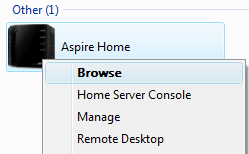0
By Philip Churchill on July 21st, 2009
Windows Home Server Shortcut Maker
Jesseweb.com has a great article on how to add a Windows Home Server shortcut to My Computer which also includes the following right-click options
- Browse the home server shares
- Access the home server console
- Remotely computer manage the home server
- Remote desktop to the home server
And despite the official name of the app being called the “AspireHome My Computer Link Application” it will work on non Aspire systems by installing the supplied manual package – Great stuff.
All the details are here.
Share this WHS Article with Others: