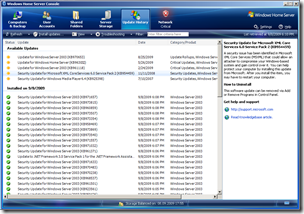0
By Philip Churchill on September 10th, 2009
Add-In: Update History 0.3.0 Beta
The add-in Update History has been updated to version 0.3.0 Beta.
This add-in displays the complete system update history so that Windows Home Server owners can make sure their machine is fully patched and up to date.
New Features:
- Search for new updates. This will search for high priority updates for your Windows Home Server system. This is similar to doing an ‘Express’ search on WindowsUpdate.com
- Install updates. This will install all high priority updates. In fact, this is the same as clicking ‘Update now…’ on the ‘General’ tab of the WHS console’s settings dialog. Note: You don’t need to search for available updates prior to clicking on ‘Install updates…’.
- Launch Windows Update: You can visit Windows Update directly from the newly introduced ‘Troubleshooting’ menu.
More details are available from here.
Share this WHS Article with Others: