Add-In: Windows Home Server Conflict Resolver
The Windows Home Server Conflict Resolver add-in (formally the Windows Home Server Risk Assessment add-in) helps you recover from file conflict errors which are mostly seen after a hard drive crash. The add-in does this by comparing the WHS tombstones (the 4k files WHS uses) with the actual files and reports them to be either OK, unsafe, missing and/or corrupt.
The add-in then allows you to recover these files, but do remember this add-in is a beta release. and should be used at your own risk.
More details are available from here as well as the video below.
UPDATE: This version 1.0 has the following change log:
- Support for One, two and multiple disk(s) setup
- Changed name from Windows Home Server Risk Assessment to Windows Home Server Conflict Resolver
Share this WHS Article with Others:
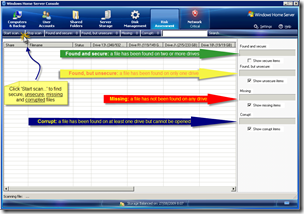
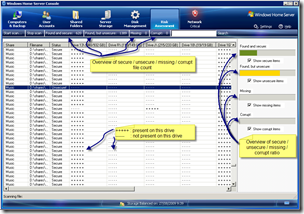





Changed name from Windows Home Server Risk Assessment to Windows Home Server Conflict Resolver.
Hi all!
Okay, having read the forums where the Add-In was released (and after checking myself) I found there were indeed some issues with large files on duplicated shares. I think I identified the bug and killed it 🙂 .
Also, I enabled a Debug mode that you can (De)Activate by pressing F3 after clicking once in the Add-In to help make my life easier in case of trouble.
So it would be nice to see if you could give it a (second) try and let me know what you think.
Download on: http://www.undercoverblogger.be/whs
PS: documentation has been updated to reflect the changes made.
link is dead, anyone have another location to d/l the app?
Hi zoopal,
You can try downloading from HomeServerLand