By Philip Churchill on February 22nd, 2010
Restart WHS from within a Remote Desktop Connection
The "Tenniswood Blog" has a great tip for those of you who use Microsoft Remote Desktop connection in Windows – What do you mean you don’t!
The tip explains how to shut down or restart Windows Home Server (or Media Center) from within a Remote Desktop Connection, which you can find here.
Share this WHS Article with Others:
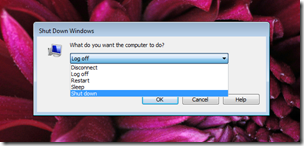




Alt+F4 maybe. CTRL+F4? I’m not seeing it here… Googling it was how I found Alt+F4.
I would have contacted Tenniswood but I don’t twitter.
I guess this might save 2 seconds vs. clicking on the “Windows Security” icon in the start menu. But at least you know the “Windows Security” proceedure will always work.
I’ve found CTRL+ALT+END (which brings up Task Manager) to be a lot more dependable for rebooting.