A Sluggish Home Server
A blogger was building a decent Windows Home Server using spare parts from around the house when upon installing SyncToy and mapping his network drives to his existing WHS he noticed things were running a bit sluggish:
Not sure where to go I poked around through device manager. In the ATA controllers section I saw there is a speed test button: one of many thoughtful Nvidia features. I checked both WD Green drives: one was operating at 146 MB/s and the other at 14 MB/s. Running the test several times made no difference. I checked the Western Digital site and they mentioned setting jumper 7-8 for XP systems with Advanced Format drives: while this isn’t an XP system all the drivers were and it was worth a shot. I removed both drives, added a jumper to pins 7-8 and reinstalled WHS. The system was fast and the speed test showed 146 MB/s for both drives.
You can read the full story here.
Share this WHS Article with Others:
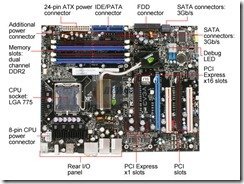




What software was he using to test the drive speed?
If he didn’t know a jumper was required on that drive under WHS – He really shouldn’t be building his own PC
yeah, made that mistake too, building a home server from leftover tied old parts. I too want to protect what ever I think is so terribly important with bits that I decided were no longer good enough for everyday use. Mind you the synctoy thing, that’s how I protect my tied old WHS, by syncing to my production machine. Imagine if Enterprise IT ran this way.