Win 3 Copies of CloudBerry Online Backup on World Backup Day
With today being “World Backup Day 2011” we thought we would make it special for Windows Home Server users courtesy of our friends at CloudBerry Lab.
Cloudberry make the fine add-in CloudBerry Online Backup for Windows Home Server which enables you to backup and restore online to the cloud using Amazon S3 storage.
The Cloudberry add-in works for WHS v1 users plus there is a free upgrade for WHS2011, so you are covered whichever version of Home Server you use.
The add-in would normally cost $29.99, but with today being World Backup Day we have 3 copies to give away. So without further ado, for your chance to win a copy all you need to do is tell us is why using Windows Home Server with CloudBerry online backup is the ideal backup solution by using the comment form below.
BONUS: To be entered twice into the competition, all you have to do is follow us on Twitter and include @mswhs in your Tweet, leaving your same comment as below and you will have doubled your chance of winning.
The closing date for the competition is Monday 4 April 2011 at 12pm (midday) GMT, no entries will be counted after this date. The 3 winners will be selected at random from the best entries received and notified via email by 8 April 2011 who will receive the software digitally.
Best of Luck!
Share this WHS Article with Others:
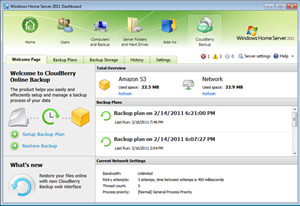




Integration, Its all about integration. Being able to back up to the cloud from the consol is just too easy
With Windows Home Server, it’s all about backing-up your most important digital assets: your digital life, in a nutshell. WHS makes it easy to get all the content in one place, but what if something were to happen to your WHS box, or if it was stolen?
With CloudBerry Backup, backing up your Windows Home Server is ‘install-and-forget’ easy. With backup options including Amazon S3 and Windows Azure, you can now truly make certain that you never, ever lose another file ever again because your WHS box will be kept in sync with the cloud.
And that’s why I would very much like to win a copy 🙂
Cloudberry is the ideal backup solution as there is no better offsite backup solution for your important data then a guaranteed automated cloud based solution.
World Backup Day, eh? That’s a new one!
I’ve been using Jungle Disk for years to back up my important files to the cloud. However, that’s no longer supported so no new features will be forthcoming.
Non-local backups of files are important in case of disaster. CloudBerry looks to be one of the best solutions for a secure, automated backup of my files. The company seems committed to future updates and new features.
How much easier do they have to make it people? If you need the functionality to encrypt both local and cloud backups for low cost then Cloudberry is it – the Swiss Army knife of WHS backup solutions.
I like the Cloudberry’s flexcibility that it works with different online storage solution like Amazon.
As good as windows home server is there is a major flaw, it’s not fire proof, flood proof or tornado proof so an add in such as cloudberry protects your data against such things.
Safe, Safe and Safe.
Cloud computing is the wave of the future, and CloudBerry offers a simple, intuitive solution to maintaining a safe and healthy HomeServer…. not to mention that it frees up disc space!
Amazon’s aggressive foray into the Cloud is a welcome addition – from a company that has been an industry leader! I look forward to growing my HomeServer needs with CloudBerry’s continuing success.
Cloudberry provides a super easy solution the the backup issue on WHS.
I currently have 2 external drives backing up the my data. The only problem with that, is that they are in the same location as the server so fi disaster strikes, there goes the data. It would be nice to have it off site and this is a perfect solution.
Redundancy. Between two drives on the server, a copy under my mattress, safe deposit box, and buried in a bunker I say my data is pretty safe. However, being able to access those backup files in a timely manner when away from home would be nice too.
Safe offsite backup…
It’s great to have your stuff backup offsite without having to do the physical moving of the data offsite!
Backing up your data offsite with a tool like this is a must! I currently back up to multiple hard drives for the physical backup part, but would love to be able to backup to the cloud using this software. carrying hard drives to my mother’s house is getting to be a very expensive task with gas prices as high as it is! (don’t worry, i will still visit her if i win this software!) This software looks easy to use & looks like it will handle everything i would need it to handle.