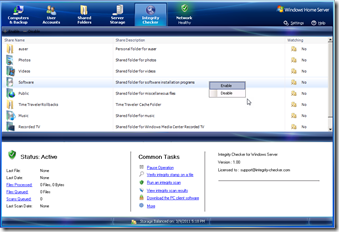Add-In: Integrity Checker 1.2.0
A new version of the add-in Integrity Checker is available for WHS v1 and WHS2011.
Integrity Checker is an invaluable tool for the server administrator; quietly, efficiently, and automatically watching for new data arriving on the server. As data arrives, Integrity Checker generates, and attaches, a SHA1 integrity hash for each file which can later be used to validate the files contents. The perfect tool for verifying large file downloads from the internet, validating the consistency of your hard drive, and authenticating your data before a backup operation!
Based on user feedback, here’s what’s new in version 1.20:
- Integrity Scan results now display failures and warnings separately to optimize result viewing and locate errors more easily
- New "Copy To Clipboard" feature available when viewing Integrity Scan results
- Customizable folder watching – real-time, scheduled daily, or manual
- Allow customizing the location of the Integrity Checker "cache" folder
- Integrity Scans can now scan a single folder. Now supporting – full system scan, a single file, or a single folder
Enhancements:
- Automatically purge old files which no longer exist from the Integrity Checker database
- Fix console crash when viewing an Integrity Scan containing a large number of files
- Small optimizations and bug fixes
Integrity Checker for Windows Home Server is priced at $11.99 and a trial version which is fully featured, with the only restriction being a 2000 file limit is also available. Existing users upgrade for free.
More details are available here.
Share this WHS Article with Others: