Should you Upgrade to WHS2011
Both WeGotServed and TheDigitalMediaZone have guides on should you be upgrading to WHS2011 and if so, how to plan that migration across.
The WeGotServed guide takes a comparison between version 1 and WHS2011 looking at areas such as cost, hardware requirements and support. It looks at how remote access and the Dashboard/Launchpad compare with the Console and other key feature areas such as storage and backup/restore.
At the end of the comprehensive 5 page document you then have the option of scoring these areas your self to see if you should be upgrading to WHS2011 or staying with version1.
TheDigitalMediaZone guide looks at the pros and cons of going over to WHS2011 and if you do, looks at planning for the upgrade and redundancy without Drive Extender.
Finally, “Windows Home Server 2011: To Upgrade or Not To Upgrade” is another article at WeGotServed where writer Jim Clark finally decides to go with WHS2011, taking us through his upgrade process. Starting on the Friday with the OS install, Saturday with the data migration and Sunday with the copy over one more share, setup the backups and install an add-in or two. You can read Jim’s 6 page post here.
Share this WHS Article with Others:
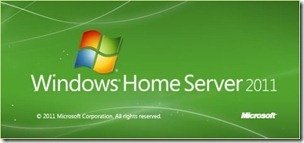




Well done. From a computer lab perspective, WHS v1, still wins big. From a home perspective, WHS 2011 is the big winner just because of the backup for both server and computers. From an under 25-user small business perspective the sooner a business can jump to SBSe the better.