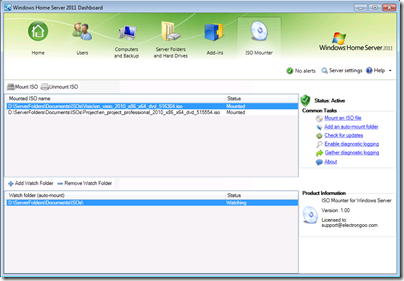Add-In: ISO Mounter v1.20
The ISO Mounter add-in for WHS V1 and WHS 2011 has been updated to version 1.20
The add-in allows you to mount ISO files (DVD and CD images) stored on your home server so they can be viewed directly through your servers folder share on all of your PC’s and laptops.
Here are the release notes for this release:
New Features:
- Burn ISO images to removable USB devices
- New "Unmount all" button to simplify unmounting of multiple images from the server Dashboard
- New "Rescan watch folder" to allow mounting of all pre-existing ISO image files in a watch folder
Enhancements:
- Cleaned up the user interface. Moved some tasks from the main view into a separate "More Settings" dialog view
- Fixed crash when browsing for ISO files on Servers with a non-standard Share layout (e.g. server Shares are not stored in D:\ServerFolders)
Installation tips for WHS/SBS 2011:
- Uninstall the previous version of the add-in. From the Server Dashboard select Add-ins | ISO Mounter | Remove the Add-in and then close the Dashboard
- Download the new version of the add-in, via the link above, to your server or a PC with Home Server Connector installed
- Double-click the isomounter.wssx file to begin the installation process
- Wait for the installation process to complete. You’re done!
- All existing settings and registration information will be saved from the previous version.
Installation tips for WHS V1:
- From the WHS Console select Settings | Add-ins | Installed then Uninstall the previous version of ISO Mounter
- Download the new version of the software, via the link above, to your \\server\software\add-ins folder
- From the WHS Console select Settings | Add-ins | Available then Install the new version
- The WHS Console will restart
- All existing settings and registration information will be saved from the previous version. You’re done!
This update is free for customers who have already purchased a license and can be downloaded directly from the add-in within the WHS Dashboard by simply clicking the "Check for software update" link.
New users can purchase a copy for $14.99 from here.
Share this WHS Article with Others: