Add-In: CloudBerry Backup for WHS v2.6.2
CloudBerry Backup for WHS has had an update.
The add-in for WHS v1, WHS 2011 and SBS 2011 users automates data backup directly to Amazon S3 and Windows Azure.
Version 2.6.2 comes with few minor but important enhancements:
1. Force schedule full backup. This might be necessary for the following reasons:
a. The total size of differential backups outgrow the size of the full backup.
b. To make for a more efficient restore so that you don’t have to restore one year old full backup and then roll over a large number of differential backups
c. To make more efficient retention where you can purge older unnecessary differential backups after the new full backup is completed.
More info http://blog.cloudberrylab.com/2012/02/cloudberry-backup-block-level-backup.html
2. Bandwidth settings improvements. There are two improvements. First, we have split local and cloud bandwidth settings, second, you can now change the bandwidth settings and apply it to the running backup plan. No need to restart it any more.
More info http://blog.cloudberrylab.com/2012/02/cloudberry-backup-online-bandwidth.html
CloudBerry Backup for WHS is available as a 30 day trial after which it will cost you $29.99. More information is available from here.
Share this WHS Article with Others:
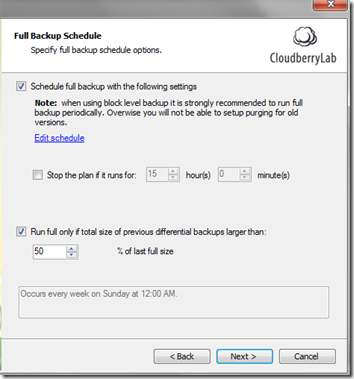
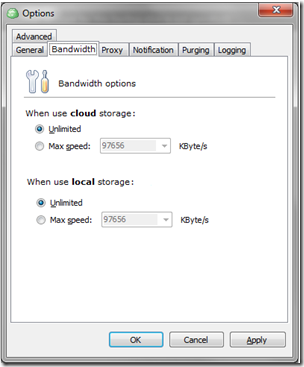




The screen shots in this post are not from Cloudberry Backup for WHS. They are from Cloudberry backup.
Hi Bill. Yes they were the ones we were provided with.