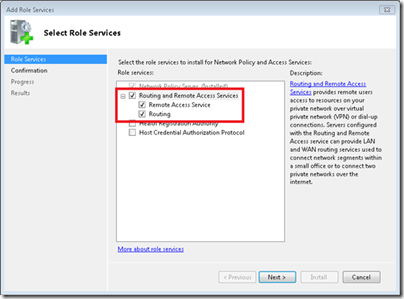Setup a VPN for WHS 2011
TheDigitalMediaZone has a post on how to setup a VPN for Windows Home Server 2011:
“Windows Home Server allows you remote access to your files and some limited functionality related to managing the server. Out of the box there is no notion of being able to remote desktop into your home desktop, laptop or HTPC. Since WHS2011 is built upon Windows Server 2008R2 you can get at some of the functional bits under the hood to enable VPN among other more advanced server features. It seems a lot of people have given up and install something like LogMeIn or their LogMeIn Hamachi, which are fantastic in their own right, but these features are built into Windows Home Server.”
By following this post you will be able to log into your home network as if you were sitting there connected to your home Wifi router. And as the author states "You can remote into any machine and do whatever you want without worrying about that pesky RDP security vulnerability that was uncovered recently."
A great post to get VPN setup for WHS 2011, which you can find here.
Share this WHS Article with Others: