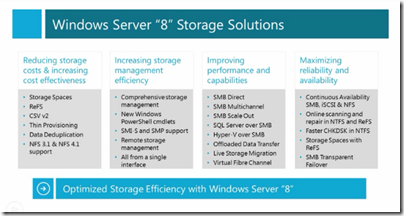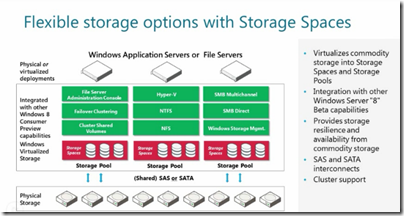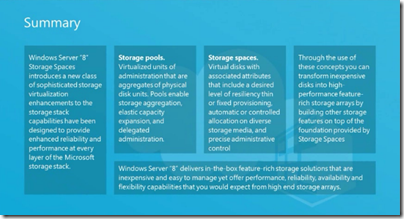Windows Server 8 Storage Technologies
There are lots of great features in Windows Server "8" Beta including the Drive Extender type "Storage Spaces", native thin provisioning giving the appearance of more physical space than is actually available to you and the new Resilient File System (ReFS) providing automated corruption scanning and repair.
And what is this to do with Windows Home Server you may ask? Well, as you may know Windows Home Server is built upon Microsoft’s server offering and the next version of WHS will be built upon the Windows Server 8 storage technology. So now is a good time to learn about its storage features and we have plenty of great resource material for you.
An overview on the beta storage technology in Windows Server "8" Beta
http://www.microsoft.com/en-us/server-cloud/windows-server/v8-storage-availability.aspx
Also available on this page is a 4 minute video on Storage spaces:
Next a 7 page Storage Datasheet:

http://download.microsoft.com/download/7/F/1/7F1A0EB5-3139-4EA6-AEB6-A6045EE64BD3/WS8%20Beta%20Storage%20Data%20Sheet.pdf
A 6 page High Availability with Windows Server “8” Beta datasheet:

http://download.microsoft.com/download/C/2/B/C2B6BEBB-B885-465C-9802-BE05ADAF5CB6/WS8%20Beta%20Storage%20and%20Availability%20Data%20Sheet.pdf
A 48 page Storage White Paper:

http://download.microsoft.com/download/B/B/7/BB7FFB3E-3A3A-490F-B94E-91417C7C99F2/WS8%20Beta%20Storage%20White%20Paper.pdf
A 49 Storage and Availability White Paper:

http://download.microsoft.com/download/6/7/6/676CCB32-8ECC-4793-A698-68D0AFD2F1A9/WS8%20Beta%20Storage%20and%20Availability%20White%20Paper.pdf
Understand and Troubleshoot Storage Spaces in Windows Server "8" Beta – This Understanding and Troubleshooting Guide (UTG) enables you to learn technical concepts, functionality, and troubleshooting methods for Storage Spaces in Windows Server “8” Beta:

This 84 page document is available from here: http://www.microsoft.com/download/en/details.aspx?id=29002
Share this WHS Article with Others: