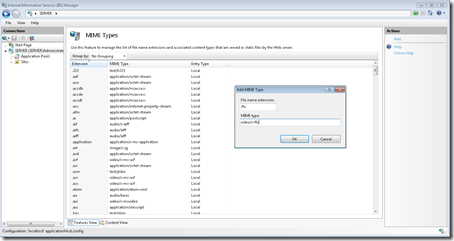0
By Philip Churchill on April 27th, 2012
Add MIME Types to WHS 2011
If you would like to play different video files from your Windows Home Server 2011 box then fellow MVP Sam Wood has some answers for us.
For example to add videos with the .FLV extension you need to do the following.
On your home server’s desktop:
- Start –> Control Panel –> Administrative Tools –> Internet Information Services (IIS) Manager
- Right-click your server, choose Properties
- Click MIME Types
- Click Add
- Enter ".flv" and a mime type of "video/x-flv" (without quotes, of course)
- Click OK, OK, and OK
- Start –> Run –> iisreset, click OK
To add .MP4 you will need to set Extension: mp4 and MIME Type: video/mp4
Share this WHS Article with Others: