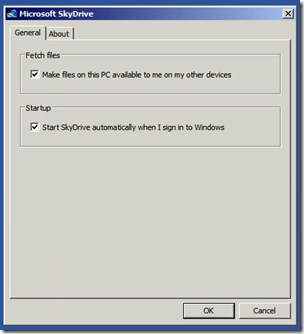Remote Access to WHS via SkyDrive
If you use the SkyDrive web app at https://skydrive.live.com/ then you can also access every folder on your Windows Home Server 2011 box too.
You can accomplish this by installing SkyDrive directly onto WHS 2011 and ticking the Fetch Files option in Settings, which will then enable remote devices to view the files on Windows Home Server.
More details can be found here.
Share this WHS Article with Others: