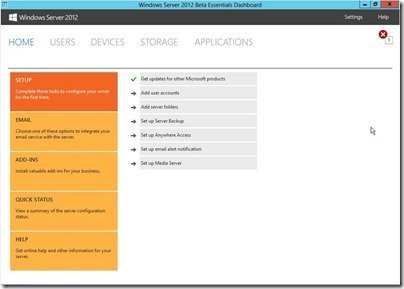First Look at Windows Server 2012 Essentials Beta
Haven’t had chance to beta test Windows Server 2012 Essentials but want to see what it looks like?
If so then we have some sites that have done the hard work for you and have already installed it.
First up is Title (Required) who walk us through the process of installing the beta, with plenty of screen shots to look at too.
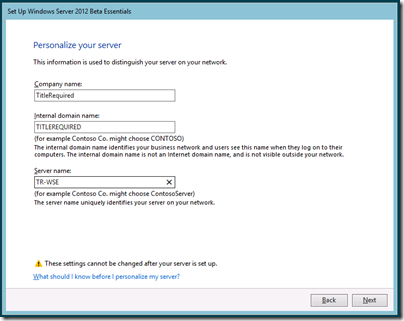
Next is the average guy with their Window Server 2012 Essentials Beta First Look video:
In this 83 minute video the guys do a complete rundown of the Server Dashboard, Server Settings as well as a deeper dive into the Server Domain issues as well as some discussion around Add-ins, Remote Web Access, Media Server, Anywhere Access and a live back up of a Windows 7 Home Premium PC.
Finally The Home Server Show have published over 20 screen shots of what the Metro Tiles look like, and the tool bar and settings screen from the Dashboard.
Lots of great material to get you up to speed on the beta of Windows Server 2012 Essentials.
UPDATE: Paul Thurrott also gives his own thoughts on Windows Server 2012 Essentials, which you can read here.
Share this WHS Article with Others: