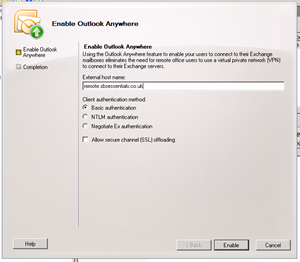On Premises Exchange Integration with WS2012e
Website Title (Required) shows us how easy it is to setup On Premises (OP) integration with an Exchange server with Windows Server 2012 Essentials:
“…i wanted to demonstrate how easy it is to setup the OnPrem (OP) integration with an Exchange server, and how it is possible to access both, using 1 single public IP address.”
First we are shown how to modify group membership before installing the WSE Connector software. Next we install the server roles which are required for Exchange before actually installing Exchange and configuring it. The SSL certificate for Exchange is then installed, Outlook Anywhere is enabled then Application Request Routing is installed to WSE. Finally we enable WSE Exchange Integration.
The full tutorial can be found here.
Share this WHS Article with Others: