Testing Storage Spaces
The Doc’s World has done some more testing on Server 2012 Storage Spaces and this time using the final RTM version and the results are in.
The (PC) Doc tells us about the issues he faced when his Storage Space was not displaying in file manager and gives us a run through on setting up Storage Spaces and of course the results of his testing:
The read speeds are on par with a hardware solution but the write speeds are no where close. Even if you throw out the benchmarks, the file copy performance is undisputable and painfully slow. You can argue that it is easy and does not require any hardware, and I would argue that in my experience with this and the prior versions, it is less stable and considerably slower. Considering the market this is attacking, this would definitely be a bad choice for any serious application.
You can read the full story here.
Share this WHS Article with Others:
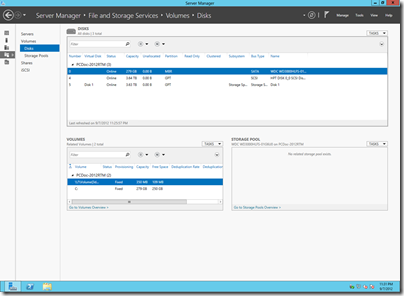




storage spaces is utter rubbish. I was using server2012 essentials on my home server, I set up a storage space and was using it until one of the drives failed (faulty drive in the pool). I was unable to access any data from the pool as it was insisting I reconnect the drive that was dead. I looked and looked and discovered some instructions for removing a drive from the pool, however this needed the drive to be present. I then tried to read the individual drives in windows 7, however it cannot read the enhanced NTFS file system so no go there. Then I tried windows 8, as that supports storage spaces. It recognised the drive, but tried to reconstruct the original drive set from the server, again insisting I assemble the whole drive set before I could access any data, which I could not do as the drive had failed!… I’ve searched high and low for some recovery instructions but could find nothing (possibly blinded by red mist and frustration). I’ve now formatted everything, lost a load of unimportant stuff and reverted back to whs2011 with stablebit drive pool.
TIP: don’t use storage spaces, it’s utter garbage. 3rd party solutions work much better as you can still access your files on each drive for recovery purposes in the event of a failure.
Another quality Microsoft half baked solution. avoid.