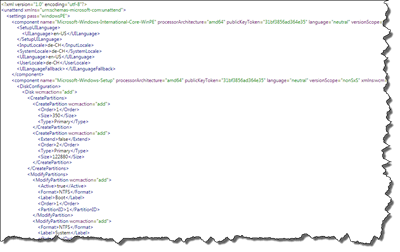0
By Philip Churchill on December 20th, 2012
Headless installation Using Autounattend.XML
If you want to install Windows Server 2012 Essentials on a server without a display and keyboard then you need to use autounattend.xml.
The autounattend.xml will have your locale, server name, password, product key etc pre set so the install will continue unattended.
If this is something which interests you, then you can find a sample autounattend.xml here.
Share this WHS Article with Others: