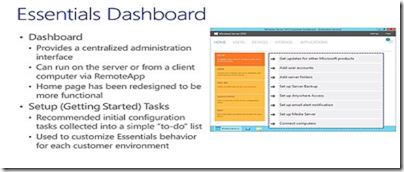Learn WS2012 Essentials Via Video Training
Microsoft have published a series of TechNet videos on Windows Server 2012 Essentials in their Virtual Academy.
There are 6 videos or modules in all, the 1st being an overview and how to plan plan:
An introduction to Windows Server 2012 Essentials, to get an overview of its main feature areas, and learn about some common deployment scenarios as well as the system requirements.
The 2nd module is on installation and deployment:
Learn about the installation process and migration options, as well as the post-installation setup tasks and how to configure the server for remote access.
The 3rd is on server management and monitoring:
Learn about monitoring the health of the server and the connected client computers, backup and restore operations, managing server storage, and creating shared folders.
4th up is on email integration and add-ins:
Learn about email integration options, as well as how the functionality of the server can be extended by using add-ins.
The 5th module is on user and computer management:
Learn how to create and manage user accounts, how to connect and manage client computers, and how to troubleshoot some common connection issues.
Finally the 6th module is on the user experience:
Learn how end users can interact with the server using the Launchpad, shared folders, the Remote Web Access portal, and the ‘My Server’ apps for Windows 8 and Windows Phone.
A great set of videos available to stream or download which will help you learn more about Ws2012 Essentials.
Share this WHS Article with Others: