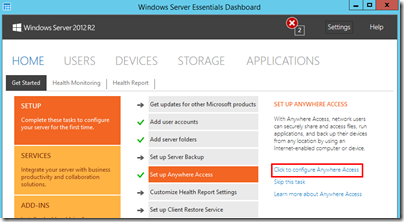Change the Public Domain Name Linked to the WS2012 R2 Essentials
If you wish to change the public domain name linked to the Windows Server 2012 R2 Essentials server you can rerun rerun the Access Anywhere Wizard from the HOME tab on the Dashboard or you can rerun the Set Up Your Domain Name wizard from the Settings page.
From here you can either release or replace your current domain name.
All the step by step instructions can be found here.
Share this WHS Article with Others: