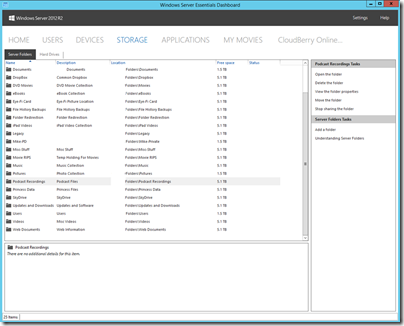Move from WHS2011 to WS2012 R2 Essentials
PcDoc from The Doc’s World blog explains how to move from WHS2011 to Windows Server 2012 Essentials R2.
From your existing WHS201 install to your new WS2012 R2 Essentials install we are told how to backup and migrate to the new OS including how to re-populate your data and the other additional server tasks which will be required to have a successful migration.
This is a thorough guide which also includes removing and re-installing the client connector software.
At the end of the task, the process took me about 6 hours to complete from start to finish including installing a new SSD as I wanted to preserve the old setup in case this did not work out. When I first started to plan, I figured it would be a 2 hour job but as it turns out sometimes, things take a bit longer thank you originally think.
A nice write up which you can find here.
Share this WHS Article with Others: