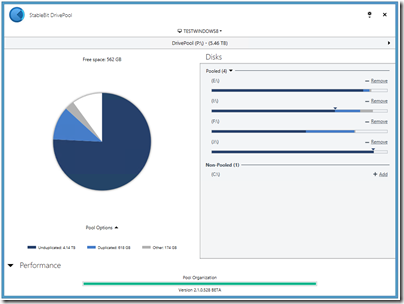Add-In: StableBit DrivePool v2.1.0.528 BETA
The beta build of StableBit DrivePool for WHS2011, Windows Server 2012 Essentials, Windows Server 2012 R2 Essentials (and more) has had an update.
Version 2.1.0.528 BETA has the following change log:
* [D] Fixed creation of empty "PoolPart…" files on drive removal (harmless but annoying).
* [Issue #2165] Meaningless folder placement rules are now defined as rules that are set up exactly the same way as the
immediate ancestor rule. These rules will be automatically removed. With this change a rule with all the
drives checked can now be "meaningful" as long as it has a different immediate ancestor rule. This allows
you to effectively "override" and disable an ancestor folder placement rule on one or more specific
child folders.
* [Issue #2165] Changed folder placement icon to a green filter icon when a folder placement rule is defined on a folder.
The icon will turn black (and shrink) if a folder is "inheriting" a folder placement rule from an ancestor.
* When removing a drive from the pool, and one or more empty directories can’t be deleted because something has a handle
open to them (like SMB), schedule a directory deletion on reboot.
* Disks list will now update more smoothly.
* Fixed disk tooltip disappearing issue over pooled disks.
* [D] When renaming a file violates a file placement limit, the service will be notified by the file system in real-time.
* [D] Fixed a crash when a new file is created and a measuring pass just started, before the first directory is enumerated.
* [Issue #2165] Added disk tool tips over the file placement disk list.
* [Issue #2187] File placement rules were not being saved if the only thing that changed about them was the order.
* [Issue #2165] For a new folder based file placement rule, the UI will now base the rule off of the parent folder’s
rule. A new rule will only be created for the sub folder if it differs from the parent rule.
* [Issue #2166] Fixed emptying protected disks.
* [Issue #2165] "Balance immediately" wasn’t taking file placement rules into account.
* [Issue #2165] Meaningless rules will now be saved, if they are pattern based (not folder based).
* [Issue #2165] Added multi-select support for file placement rules (hold down Ctrl or Shift to select multiple rules).
* [Issue #2165] Folder based rules can now be rearranged, as long as the new arrangement doesn’t violate the path depth
rules. Folder rules defined on deeper directory structures must always have a higher priority than folder
rules defined on shallower directory structures. The depth of a folder rule is defined as the number of "\"
characters.
* [Issue #2165] File placement rules now have an option that automatically excludes new drives from being selected for
that rule.
* [Issue #2165] Automatically prioritize file placement rules if any exist from previous builds with no priority. Also
force a re-balance using the new priority based rules.
* Added drag and drop to the ordered lists in the balancing window.
* [Issue #2165] When file parts need to be cleaned up due to duplication changes, file parts that are violating placement
rules are cleaned up first.
* [D] [Issue #2165] File placement rules now have a priority associated with each rule. Whenever a file path matches multiple
patterns, the rule with the highest priority is applied.
– Folder based file placement rules have a priority automatically assigned to them. Folders that are
deeper have a higher priority.
– Manually defined pattern based file placement rules can now be moved up and down the list to define
their priority. Rules at the top have higher priority than rules at the bottom.
* [Issue #2173] Added new "Increase priority" toggle button that will become visible in the pool organization bar. When
toggled on the currently running task will be boosted in CPU and Background I/O priority.
* Added new .config settings DrivePool_BackgroundTasksPriority. This controls the CPU thread priority for background tasks
such as calculating the balancing ratio. Valid settings are -15 to 15 (inclusive). Default is -2.
* A task could have taken on the thread priority / background I/O settings of another task in the same task group if the
tasks were in the same queue. Each task now consistently sets its own background I/O and thread priority.
* "Balancing plug-ins respect file placement rules" was not working correctly.
* Fixed measurement inconsistency when removing a disk with duplicated files.
* Fixed checking for duplication consistency of the .covefs meta-data folder after implicit duplication count change.
* When duplication state was "Unknown" there was no option to start a manual duplication pass in the UI. The pool organization
bar will now reflect this.
* [Issue #2173] Pool organization progress percent will now move more smoothly when moving large files while re-balancing
and removing drives.
* [Issue #2173] Tasks such as re-balancing and file duplication can now be aborted from the pool organization bar.
* [Issue #2151] Added "Reset all settings" menu options under Settings -> Troubleshooting. This will reset all Store
meta-data in the service.
* [Issue #2151] All concurrent tasks now write out error reports on failure.
You can download this release from here, and read more on the updates to file placement here.
Share this WHS Article with Others: