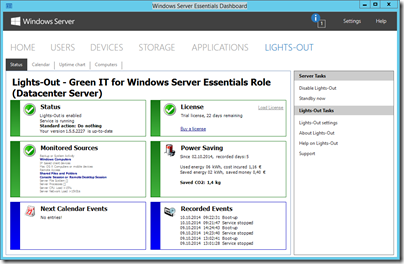Add-In: Lights-Out for Windows 10 and Windows Server Technical Preview
A test build of Lights-Out has been released with support for Windows 10 and Windows Server Technical Preview.
Version 1.5.5.2227 has the following change log:
- Fixed: Calendar issue introduced in build 2136. Server goes into standby 3 minutes before a calendar entry starts if server is already active and calendar entry has a forced end action
- Fixed: Random silent service crash
- Fixed: Idle detection in Mac Agent running on a Mac Book
- Fixed: Occasional crash in network scanner with multiple network cards
- Fixed: Log file write access issue
- Fixed: Domain user access detection
- Changed: Removed http prefix on wake domain to prevent a crash in windows store app
- Changed: Logging in IPDeviceMonitor (if thread is aborted)
- Changed: Task scheduler tasks are no longer hidden
- Changed: Mobile web site shows active devices again
- Changed: Mac Agent does no longer display missing license if run outside home network
- Added: LightsOutCleanupTool (see below)
- Added: Support for Windows 10
- Added: Support for Windows Server Technical Preview
- Added: Support for High-DPI Displays
- Added: Windows 8 icon set for client application
- Added: More translations to standalone installer
- Added: Support for Mac OS X 10.10 (Yosemite)
- Added: Workaround for unexpected client count down window
Download for WHS 2011, Windows Server Essentials and Windows Server Technical Preview with Essentials Role:
http://homeserversof…1.5.5.2227.wssx
Please uninstall your current version in Dashboard, then close Dashboard and install this build. See also http://homeserversof…g_lightsout.htm
Share this WHS Article with Others: