Create a Windows Home Server Vail boot disk on a USB drive
This is a great article showing you how to turn a USB pen drive into a bootable Windows Home Server Vail install disk. Basically it takes the Windows Home Server files and puts them on to a USB thumb drive and makes it bootable, instantly allowing you to boot from the thumb drive and install Windows Home Server Vail without the use of a CD/DVD Drive.
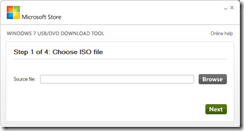
You can also do this for Windows Vista, Windows 7 and Server 2008 by following the same instructions but obviously putting the relevant disk in.
Check it out here.
Written by
Matthew Glover
www.matthewglover.co.uk
Share this WHS Article with Others:




Thanks Matthew, I appreciate it! More on it’s way…
Tom