Add-In: Tab Reorderer Updated
As previously discussed, Tab Reorderer is an add-in for Windows Home Server that enables you to change the order of the tabs which are displayed on the main window in the console. With the initial release version I deleted a tab and had to ask developer Brendan Grant how to get it back. In this newest release he has addressed this issue and now the interface displays a list of the hidden tabs as well.
What does what?
- Move up: Moves tab up in tab order
- Ignore: Add’s tab to Ignored list, recommended for Microsoft/OEM tabs
- Move Down: Moves tab down in tab order
- Delete: Deletes the tab from the Visible list (but not from the application if present) and from the underlying configuration file. This button is intended for removing add-ins from the list that have been uninstalled but still show up in this list due to earlier reordering.
- Restore: Moves tab from Ignored list to Visible list
Share this WHS Article with Others:
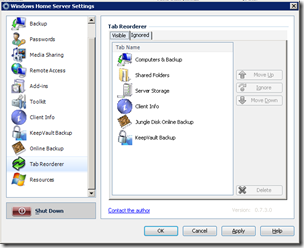




Help! I downloaded Tab Reorderer and now when I try to run the WHS console it doesn’t start and after about 45 seconds I get a blank green screen. I tried uninstalling Tab Reorderer but it didn’t fix the problem. Please advise!
More info: the following error window eventually pops up:
Input string was not in a correct format.
at System.Number.StringToNumber(String str, Numberstyles options, NumberBuffer& number, NumberFormatInfo info, Boolean parseDecimal)
at System.Number.ParseInt64(String value, NumberStyles options, NumberFormatInfo numfmt)
at HPConfiguration.Inifile.GetLong(String key, Int64 defaultval)
at MediaSmartUpdate.MediaSmartUpdator.GetIniConfig()
at MediaSmartUpdate.MediaSmartUpdater.GetSettingsValues() at
Microsoft.HomeServer.HomeServerConsoleTab.HPSU.HomeServerSettingsExtender.initializeMembers(IConsoleServices svc)
Hi John Ruzicka,
Have you tried re-booting the server machine. If that dosen’t work try emailing the developer directly from his site.
Thanks, I ended up using remote console to remove the add-in from add/remove programs
After unsuccessfully googling for a solution, I decided to actually read the error message.
Try opening “C:\Program Files\Hewlett-Packard\HP MediaSmart Server\HP MediaSmart Server.ini” in notepad.
Scroll to the botton. My last line said
msu-current=
I changed this to
msu-current=0
and the error disappeared.
The problem happens because the programmer at HP assumes there will always be a number after the equal-sign.
Bad coder! No Scooby-snacks for you!
The problem will reappear after you do a manual check for updates. Just fix the string again…