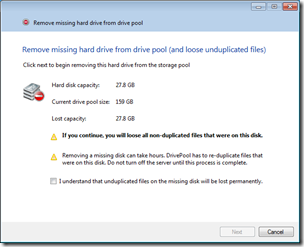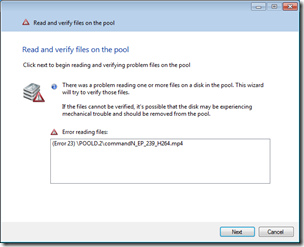Pool and Data Consistency in StableBit DrivePool
The guys behind StableBit DrivePool have a couple of great articles about their Drive Extender replacement add-in.
Their first article looks at pool consistency, and states:
Managing a pool of disks that hold all of your data raises some interesting questions regarding pool consistency. Namely, what happens if one of the disks go missing? What happens if you need to re-install the OS? What happens to your data if one of the disks starts going bad, how does folder duplication protect your files in this case? These are all very good questions and I think the answers have to be very clear.
The article looks at these scenarios, and how StableBit DrivePool works in these different situations.
The second article then looks at Data consistency:
We all know that hard disks and SSDs go bad, it’s just a matter of time. DrivePool BETA M2 has built in mechanisms to detect read errors / write errors and data duplication errors and offer a fix in the form of a wizard for each condition.
In addition to fault detection and resolution, DrivePool’s folder duplication engine is designed to keep files in duplicated folders safe from a single hard drive failure, in real-time. In many cases you can continue reading or writing to a file even in the face of drive failure.
Read errors, write errors and duplication errors are looked at and how StableBit DrivePool deals with all three of them.
Share this WHS Article with Others: