Office 365 Beta Add-In Available for SBS 2011 Essentials
Microsoft have announced that the Office 365 Integration Module is now available for Windows SBS 2011 Essentials.
This latest module joins the Windows 7 Professional Pack for Small Business Server 2011 and the Windows Server Solutions Phone Connector Add-in.
The Office 365 Integration Module extends the features of the server Dashboard by providing integration with Office 365 services, enabling you to:
- Subscribe to Office 365 or configure the server to use an existing subscription.
- Perform the following Office 365 account management tasks from the Dashboard:
- Bulk create Office 365 accounts for network user accounts.
- Assign new or existing Office 365 accounts to network user accounts.
- Manage the Office 365 account assigned to a user account throughout the lifecycle of the user account. For example, deactivating a network user account also deactivates the Office 365 account that is assigned to the user account.
- Synchronize passwords for network user accounts and Office 365 accounts. This allows network users to sign in to Office 365 using their Windows password.
- Link a professional Internet domain that you have set up on Window SBS to Office 365.
- View information about your Office 365 subscription.
- Access your Office 365 management portal from the Office 365 page of the server Dashboard.
Here’s what Microsoft had to say about the Office 365 Integration Module:
Office 365 helps drive productivity by giving employees virtually anywhere access to professional-grade email, web conferencing tools, documents, shared portals, contacts, and calendars delivered through the cloud. At a glance, Office 365 includes (click here for more details):
- Microsoft® Exchange Online, offering email, calendar and contacts
- Microsoft® SharePoint Online, a central place to share documents and information
- Microsoft® Lync Online, a next-generation cloud communications service
- Microsoft® Office Web Apps, convenient online companions to the Microsoft® Office suite
The solution allows companies to use the productivity tools they need while eliminating the complexity, management, and maintenance requirements of in-house messaging infrastructure. Small businesses can now combine the power of an on-premise server solution and the flexibility and convenience of cloud-based applications to help improve productivity, enhance collaboration and communication, and keep business data safe and secure.
If you’re not familiar with the benefits of SBS 2011 Essentials and the Office 365 Integration Module, let me share with you some compelling advantages for small businesses:
Get More Done – SBS 2011 Essentials and the Office 365 help small businesses employees who are always on the move that need readily accessible information and applications to service their customers or make the next sale. Office 365 enables workers to increase productivity from virtually anywhere by allowing real-time access to information and tools from a variety of devices and platforms.
Enjoy a Simplified, Flexible Solution – Small businesses are typically limited by a lack of experience and resources dedicated to in-house IT systems. Together, SBS 2011 Essentials and Office 365 offer enhanced flexibility and help reduce IT complexity with a seamless combination of comprehensive server functionality and cloud-based productivity tools that make it easy for people to connect and work together.
Help Safeguard Work – Every smart business takes precautions when it comes to safeguarding its work. Office 365 helps maintain a dependable and secure data environment allowing small businesses to rest assured knowing important business data stored in SharePoint Online is protected from loss or theft and kept safe with advanced security and reliability features.
In addition to these benefits, the Office 365 Integration Module also enables small businesses to easily administer both local and cloud users in one single place, such as adding all SBS user accounts into Office 365 and using a single custom domain name for both SBS 2011 Essentials and Office 365.
You can download the Office 365 Integration Module from Microsoft’s Connect website.
Also MediaSmartServer.net has a great installation walkthrough which you can find here.
Share this WHS Article with Others:
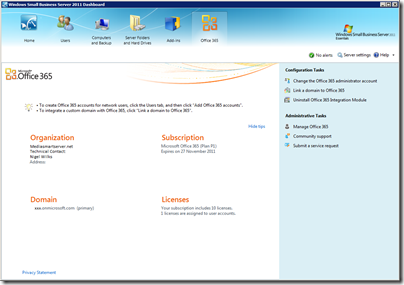




Need some enterprising sole to make this work with WHS 2011!