SIAFIT (Set-It-And-Forget-It)
One of out forum members ttomm has put together a software package by the name of SIAFIT (Set-It-And-Forget-It) that notifies you in advance of hard drive issues by monitoring and periodically testing and sending emails if there is anything you need to know about.
Here’s the details:
About a year ago two things happened at about the same time:
- Drive Extender was eliminated from the WHS 2011 build. This caused me to start thinking about ways to effectively extend the useful life of WHS v1
- First one and then another of my WHS buddies started having hard drive issues.
Regarding #1
I knew that WHS without DE would not meet my needs and suspected that it would fail to meet others needs as well. As a measure of the new WHS’s lack of popularity, WHS 2011 now sells online for less than $50, a price lower than WHS v1 ever sold for. So what can be done to keep the original WHS actively meeting our needs? The answer falls into two separate issues:
- Software Support – Microsoft will maintain WHS until 2015 (that is, issue security updates)
- Hardware – WHS was originally release in late 2007. That means that early adopters have equipment that is reaching 5 years of age (or older if you reused hardware to build yours like I did.) What is most likely to fail first? THE HARD DRIVE(s)!
Regarding #2
I was researching the issues my friends were having with WHS hard drives and I came across a study done by Google Labs about predicting hard drive failures. They found that some SMART indicators (hard drive Self-Monitoring, Analysis and Reporting Technology) could predict that a specific hard drive was 39 times more likely to fail than its cousins.
#1 plus #2
So put the hard ware issue in #1 together with #2 and the result is SIAFIT.exe (Set It and Forget It.) The idea being that even though I was now educated by Goggle’s findings I knew that I’d not have the tenacity to manually monitor all my hard drives over the long haul. I needed something I could setup once and then could truly be forgotten until it needed to get my attention.
Note:
- SIAFIT is not a Home Server Console add-in. It is invisible – the forget it part.
- If you’re worried about installing some crackpot’s software package
- Go to the website and read more
- Open everything up and take a look. Open the zip file and then use WinRAR to open and inspect the exe. This is free. What would I need to password protect anything for?
P.S. There is a Windows 7 version on the website also. The folks I had test SIAFIT so much they asked me to modify it for Windows 7 as well.
Great stuff ttomm, and you can read more about SIAFIT here.
Share this WHS Article with Others:
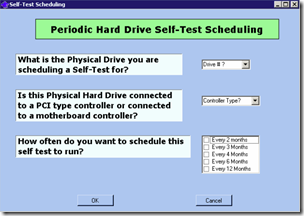




Will this work with WHS 2011?