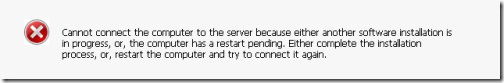0
By Philip Churchill on May 29th, 2012
Another Software Installation is in Progress Error Message
On your client computer you may receive the following error message when you attempt to install the connector software for your Windows Home Server 2011:
The required fix is to edit the Windows Registry:
- Open regedit
- Navigate to the following registry keys: HKEY_LOCAL_MACHINE > SYSTEM > CurrentControlSet > Control > Session Manager
- Rename ”PendingFileRenameOperations” to “PendingFileRenameOperations2″.
- Exit regedit.
More information on this error can be found here and here.
Share this WHS Article with Others: