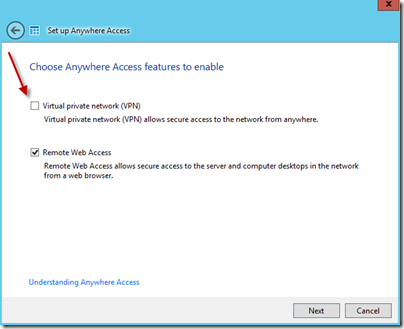Running a WS2012 Essentials VPN without Port 1723
Website Title (Required) have a post about running a Windows Server 2012 Essentials VPN without port 1723.
Its completed via through the Anywhere Access wizard by clicking on Virtual private network (VPN):
“Just put a tick in that box, and that is literally all you need to do. You don’t need to open any additional ports on your firewall, Port 80 and Port 443 should already be open for the RWA but for the VPN you don’t need port 1723.”
All the details can be found in this tutorial which can be found here.
Share this WHS Article with Others: