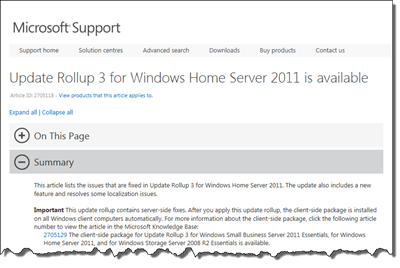Update Rollup 3 (UR3) for WHS 2011 is Available
UR3 has been made available for WHS 2011. This update rollup contains server-side fixes. After installation, the client-side package is installed on all Windows client computers automatically.
You can now configure the Launchpad to start in a minimized state which was a nuisance for most users. This can be accomplished by selecting the "Always minimize the Launchpad at start" check box.
Major issues that are resolved by this update
- Issue 1 – When you try to connect a Windows 8-based client computer to Windows Home Server 2011, you receive an "Unexpected Error" message.
- Issue 2 – On a computer that is running Windows 8 and that has Internet Explorer 10 installed, thumbnails for Remote Web Access (RWA) media files and folders are not displayed correctly. Specifically, the thumbnails are displayed as black squares.
- Issue 3 – Assume that you connect a Windows 8-based client computer to a Windows Home Server 2011-based server, and then set the client backup property to "Automatically wake this computer up from sleep or hibernation to run a scheduled backup." In this situation, the backup is not successful if the client computer is asleep or in hibernation.
- Issue 4 – You receive "Computer Monitoring Errors" alerts every 30 minutes. The following "Computer Monitoring Errors" alerts are fixed in this update rollup: •Alerts that are triggered by client synchronization time-out
•Alerts that are triggered by stale computer records that belong to client computers that were removed
•Alerts that occur when the router manufacturer information is not retrieved
•Alerts that occur when an RWA Domain socket connection is aborted
In addition, the description of alerts will include the name of the failed component, to improve troubleshooting. - Issue 5 – You receive the following incorrect warning alert when UPnP is not available on the router:
The router is not configured correctly for Anywhere Access. You must configure the router to remotely access the network
- Issue 6 – Watson crashes because of an error in Wssbackup.exe. When this issue occurs, client backup may not work correctly, and you may receive alerts or error messages.
- Issue 7 – Performance improvements are made to Client File and Folder Restore.
- Issue 8 – When you try to download multiple files from RWA on a single request, the operation fails.
- Issue 9 – Some health alerts do not work in Windows 8. For example, the "The Network Firewall is turned off" and "Virus protection is turned off, not installed, or not up-to-date" alerts do not work.
Known issues
- Issue 1 – If you have installed Update Rollup 3 Beta, you must uninstall it (for more information about how to do this, go to the "How to uninstall Update Rollup 3 Beta" section).
- Issue 2 – Client computers may restart after you apply Update Rollup 3. Before this restart happens, some functionality may not work.
Information on UR3 for WHS 2011 is in Microsoft Article 2705118 whilst information on the client-side update package are in Microsoft Article 2705129.
Share this WHS Article with Others: