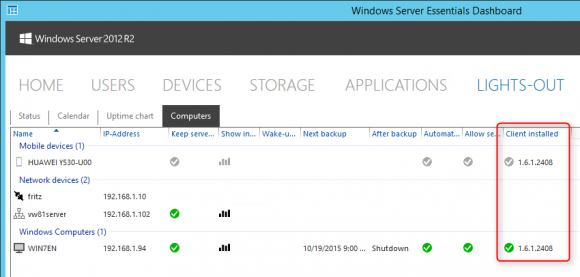Add-In: Lights-Out v1.6.1
Version 1.6.1 of Lights-Out has been released. This is primarily a bug fix update which fixes some Windows 10 issues. With added official support for Windows Server 2016 Essentials Technical Preview 3 and Mac OS X 10.11 (El Capitan).
Lights-Out for Windows Home Server 2011 and Windows Server Essentials 2012 (R2)
- Added support for Windows Server 2016 Essentials Technical Preview 3
- Improved communication between client tray app and service
- Added a workaround for resume issues on Windows 10
- Added support for MAC OSX 10.11 (El Capitan)
- Added a workaround for Windows 7 connected to Windows Server 2016 Essentials Technical Preview 3 to get ProviderFramework.dll loaded
- Resizing the Dashboard to the smallest possible window size creates a distorted Status sub-tab. Workaround: resize the Dashboard
- You can’t load an existing Windows Home Server v1 Lights-Out license into this version. Lights-Out for Windows Server 2012 (R2) Essentials, Small Business Server 2011 Essentials and Storage Server 2008 R2 Essentials or Windows Home Server 2011 requires a new license file.
- Client GUI application is not started automatically after first client push installation. Workaround: Run via Start->All Programs->Startup, Lights-Out Client or log off and log on again.
More information on this latest release, is available from here.
Share this WHS Article with Others: