Share a WHS Printer to a 64Bit Operating System
Adrabba.net has a great tip for those of you sharing a printer which is connected to Windows Home Server to a 64bit operating system on a client machine.
Operating systems have the ability to host drivers for the printers they share so that when you connect to the printer, the driver is downloaded. Once you Remote Desktop to WHS, there is an Additional Drivers button on the Sharing tab of the printer properties:
“WHS is based on Windows Server 2003 so it doesn’t intrinsically know anything about Windows Vista or Windows 7. It does know about 64-bit Windows XP, though. By default the x64 checkbox is unchecked and the driver isn’t installed. When you check the box, you’re prompted to enter the DVD containing the driver. Unfortunately, WHS is 32-bit only so inserting the WHS DVD doesn’t help. I found a copy of Windows Server 2003 64-bit on an old MSDN DVD and used that to provide a copy of the 64-bit driver. This gives me a ‘Yes’ in the Additional Drivers dialog and now I can connect to the printer from Windows 7. When I do, Windows prompts me to elevate permissions so that the driver can be installed and all is well.”
Share this WHS Article with Others:
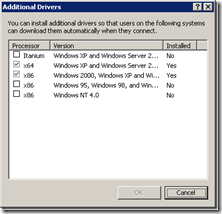




Similarly, how do you share a WHS printer to a Mac running OS X?