Windows Update has High Priority Fix for WHS
It is now available and I have just installed the 17.8MB High Priority Update for Windows Home Server. It says on the Windows Update site that this update improves the user experience during initial Windows Home Server configuration and backup and there is also a link to a Microsoft Knowledge Base article which explains that this update package improves setup and configuration of Windows Home Server-related products such as Windows Home Server Connector and Windows Home Server Remote Access. Additionally, this update package changes the way that home computer backup technologies handle network interruptions.
This update package includes the following improvements:
- Windows Home Server Connector installation
The installation of Windows Home Server Connector may fail because of the firewall software that has been installed on the computer. This package updates the Windows Home Server Connector software and the corresponding Help files to help you identify and troubleshoot firewall software issues and incorrect proxy server settings. - Remote Access configuration and troubleshooting
The configuration of Windows Home Server Remote Access may fail because of different factors. This package updates the remote access configuration steps and the corresponding Help files. This improvement helps you troubleshoot issues that occur with home network routers, with firewalls, and with other broadband implementations. - User Account tab
This package updates the User Account tab. This improvement gives you more information when you use the Windows Home Server-related products for the first time. - Home computer backup technologies
Network interruptions may occur in a home network environment because of connectivity problems. This update improves the backup technologies in Windows Home Server to help you back up data when a network interruption occurs. Backup operations can continue after a network connection is restored.
As you can see within the console the User Accounts Tab now has details on what you should know before adding a user account.
Resources within Settings now shows that Windows Home Server Backup & Restore has been updated to version 6.0.1500.6. All the other modules are at 6.0.1500.0, why? I am not sure. I would have thought that the others would have shown 6.01500.6 also since in the accompanying Knowledge Base article it shows at the bottom under File information all files updated to the latest version number.
After installation the update is listed on the server in Add or Remove Programs as “Update for Windows Home Server (KB941913)” when Show updates is ticked.
Share this WHS Article with Others:

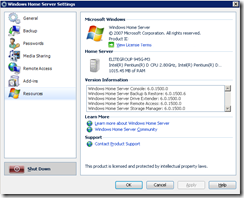




I have hit the update button and there are no updates available I have also searches windows update site and cant find the update. Can someone point me in the right direction?
Hi jose,
The update will only be available to those with an RTM version of Windows Home Server. If you are using a beta version then the update will not be available.
If you do have the RTM version try running WU on the server, do not do it on the client machines.