Add-In: Lights-Out 1.0.1
The add-in Lights-Out has been updated to version 1.0.1 with the following fixes/changes:
- Fixed client context menu issue
- Fixed a typo and changed some translations
- Fixed missing SB Core warning
- Fixed a division by zero in network scanner
- Fixed directory handling in FileMonitor, to watch files in a directory use the path without wildcards
- Fixed a sporadic crash during stopping known services
- Fixed adding Lights-Out Service itself to service list
- Fixed validation problem in settings dialog
- Fixed a crash in client backup blocker running on XP
- Fixed backup time calculation in client service
- Fixed client version detection when client has been restored with an outdated version
- Fixed display of countdown dialog after cancel
- Changed file monitor to allow multiple entries
- Changed process monitor to allow multiple entries
- Changed sending of magic packet to matching subnet and 255.255.255.255 broadcast address to handle hamatchi nics
- Changed scheduled wake-ups, resets the delay time now when a wake-up has been sent
- Improved handling of dual boot machines with different identities
- Improved handling of transport disconnects by WHS connector
- Added different tray icons for Windows 7 (contrast problem)
To upgrade
- Uninstall your current version using WHS Console, Settings->Add-Ins
- Delete old msi file found in \\Server\Software\Add-Ins
- Download new version and store in \\Server\Software\Add-Ins
- Install new version using WHS Console, Settings->Add-Ins
Clients will be updated automatically within 5 minutes when you have a licensed version or during the trial period, otherwise execute the client installer \\Server\Software\LightsOut\LightsOutClientInstall.exe to update the clients.
You don’t have to uninstall the previous version on the client.
You can download this latest version from here (msi file), whilst more information on Lights-Out is available here.
Share this WHS Article with Others:
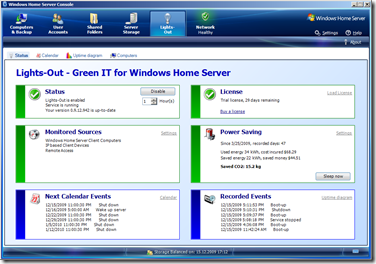




You should mention to people with old version that they should backup there license file.
I got lights-out with my Acer WHS installed by default. So I didn’t realize I had a license file. When I followed your upgrade instructions I uninstalled and deleted the current folder which included such file.
Thankfully I have my WHS software folder backed up on an external drive and was able to restore the deleted file.
Without the license file, this trial software expires in 30 days.
I made that above post too soon. After restoring my software partition which included my old LightsOut folder, I still don’t see the required .license file.
Anyone know where this license file should be? I am not going to buy a new one for $22.86 @ http://www.shareit.com/product.html?productid=300356648&showcart=1&cartcoupon=1
thanks