Firefly Add-In
Firefly is an open source media server software that enables you to stream music from the Roku Soundbridge and iTunes. Developer Nic Bedford has ported the current windows system tray application from Firefly into an add-in that can be run directly from the Windows Home Server console.
Download: http://www.nicbedford.co.uk/files/InstallFireflyWHS.msi
Copy the msi file to your WHS (\\SERVER\Software\Add-Ins) and then install it via the WHS console settings tab.
Share this WHS Article with Others:
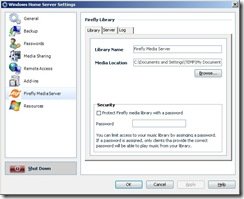





I’m trying to figure out what this gets me as far as WHS goes. I understand what firefly does – as far as serving up music to a Soundbridge – but what does it do as a WHS plug-in? Does it allow online streaming like Webguide or ?
Hi Keith,
I have not used it myself but the developer has stated that it is not massively functional, but it mirrors the current functions of the system tray applet. Whatever they are?
I too am a bit confused about its purpose. I have Roku Soundbridge devices and have installed the WHS plugin, however apart from showing as an add-in there is no other funtionality. I do not have the Firefly settings icon as depicted above. No change on the Rokus either.
Hi Brett Moffat,
You should not have the Firefly settings icon instead it mimics what it does, whatever that is?
I’ve tried this but am wondering if this is a real add-in? It does not do anything that I can determine. I would like to figure out just how to use itunes and WHS. So far, my efforts have just produced a duplication of my music files (one in \\server\music and another in \\server\music\itunes..etc. I am not frustrated yet but just don’t know just what it the best way to use WHS for music. My Roku Soundbridge see the music files in \\server\music but I was hoping to used the itunes playlists somehow. I have noticed the HP WHS box seems to have some sort of itunes functionality – maybe that software will be available to those of us who built our own servers.
Can anyone help shark64 with his questions?
Hi Brett Moffat,
i have install the firefly addin. The firefly server is running.
I cant see a icon to setup my server?! Can cou help me?
Thx
Hi Michael,
Try the following forum http://forums.fireflymediaserver.org/viewtopic.php?t=6782. Hopefully they will be able to help you.
I realize this is old post but maybe some are still looking. For this add-in to add any value you must have already installed Bonjour program and the Firefly server program. The HP Media Smart comes with these programs already pre-installed. Once you have those programs installed and setup then the add-in gives you some control over Firefly from the WHS Console.
How do I install Bonjour and Firefly server? I have used RD but is says I do not have rights? What do I need to do?