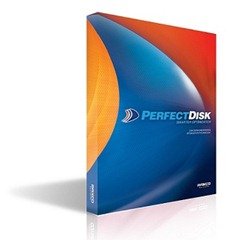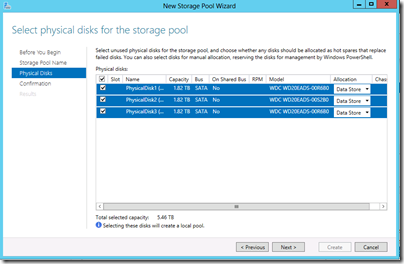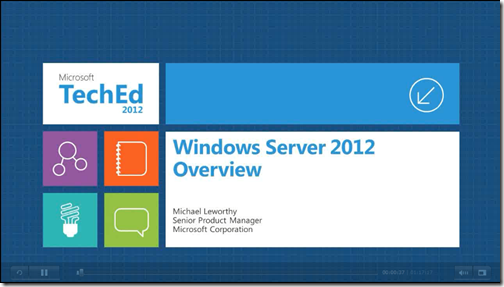By
Philip Churchill on June 15th, 2012

StableBit Scanner for WHS 2011, SBS 2011 Essentials and Windows Storage Server 2008 R2 Essentials has had an update to ad a new scan mode and for fixes:
- Added option to refresh BitFlock interpretation data (on a delay).
- Added some more BitFlock format types.
- Sorting by Size did not work properly.
- Faster initial startup time for service. Disk enumeration is now parallelized.
- Notification checkboxes in settings now work.
- Added a new method of scanning the disk, using Direct I/O. See Scanner tab in settings.
When enabled, verification sector commands will be sent directly to the disk.
The drive will read the entire contents of the sector and verify the checksum, without returning any actual data.
This will speed up disk scanning over BUS limited devices, such as USB 2.0, or if you have many disks connected to the same controller.
Because this scan method hardly consumes any bandwidth, you can scan as many disks at the same time as you want, even on the same controller.
Heat throttling continue to function, yielding on overheating disks. Scan throttling still needs to be optimized for this scan mode.
Direct I/O scanning requires Direct I/O to be available on the disks being scanned.
If it’s not, then the standard scanning method will be used. In addition, the Scanner will perform some statistical analysis while performing sector verification and will disable it on some disks if it is not working properly with your particular enclosure.
More information on StableBit Scanner can be found here.